
- Great screen
- Supreme GPS accuracy
- Gestures are cool AF
- Carbon neutral
- Wellness feels a tad stale
- Short on prosumer metrics
- New carbon neutral bands slightly dull
Update: This review was updated with the results of our extensive battery life testing – and to talk about the new gesture features
If there’s one major learning from the Apple Watch Ultra 2 launch, it’s that Apple means business with this member of its range.
We wondered if there would be an immediate follow-up to the Ultra, given the Apple Watch SE only gets biannual updates. It felt like the Ultra might get the same treatment.
But the Apple Watch Ultra 2 gets an immediate upgrade, with a 33% boost in screen brightness and the new S9 SiP chip, which unlocks a new gesture control feature, and a better, faster Siri.
Yes, it’s an iterative update. But Ultra 2 is the best version of the best smartwatch, made slightly better.
But are these additions enough? Is it worth the upgrade? We answer all these questions and more in our Apple Watch Ultra 2 review.
> Apple Watch Series 9 review
> Apple Watch Ultra 2 vs Apple Watch Ultra
Same design, more sustainable
Wareable
You’d be hard-pressed to notice many differences between the Ultra and Ultra 2. I even got confused between my models and one point.
The biggest difference is that the screen has been given a boost to 3,000 nits, up from 2,000 nits. It’s noticeably brighter when viewed side-by-side with the original, but you might not notice the difference in isolation.
However, the Apple Watch Ultra boasted the best screen we’d seen on a smartwatch – and the Ultra 2 bests that with ease.
Wareable
Apple hasn’t addressed the fact that the Ultra 2 is, aesthetically and materially, a masculine watch. The 49mm case doesn’t hold too much appeal for slim wrists, and while it’s personal taste, we’d be keen to see a shrunken-down version in the future.
Environmental impact has been a big focus of Apple this year and the Ultra 2 case is made from 95% recycled titanium.
It’s also carbon neutral if you get one of the new Alpine or Trail loop bands – and Apple has even offset the impact of all your future charging needs.
We got both these new bands to test, and the quality is excellent, even if the combined six color options are muted, so they do end up being a tad dull.
While we love the look of the Ultra 2, the single silver colorway, plus these muted bands, mean the ensemble doesn’t quite feel as exciting and bold as it did last year.
We wore the original Ultra with the gorgeous, bright yellow Ocean band (not carbon neutral) and while it’s great to have something that’s not poisoning the planet, we’d like to do that with a dash more color.
watchOS 10 heralds the new Modular Ultra watch face, which has the potential to hold an absurd six complications for the ultimate power user. It’s a bit busy for my liking – but I can see people enjoying it. And having fresh options is never a bad thing.
Wareable
The new 'Neural Engine'
The Apple Watch Ultra 2 gets the same S9 chip that debuts on the Apple Watch Series 9, and aside from a 30% faster GPU, it adds a four-core Neural Engine. To you and I, that’s a section of the processor dedicated to handling machine learning tasks, which means with Ultra 2, more processing is done on the watch itself – which makes for interesting new features.
Gesture control
Wareable
The double tap feature has been rolled out to Apple Watch users via the watchOS 10.1 update.
It's useful in specific moments when your hands are full, but I found it quite intuitive and just enjoyed using it. I wrote a guide to using the Double Tap gesture here.
The gesture takes over the main button control of native Apple Watch apps (e.g. timers/alarms/stocks), enabling you to perform the primary input by pinching the thumb and forefinger together twice. Getting the timing of looking at the watch, waking it and double tapping takes a couple of tries to get used to, but it's been my favorite Apple Watch feature for years.
It brought the SmartStack widget to life (new in watchOS 10), and I check this more regularly now via the gesture.
There are some limited customization options for Double Tap, but I can already see users wanting more.
A better Siri
Wareable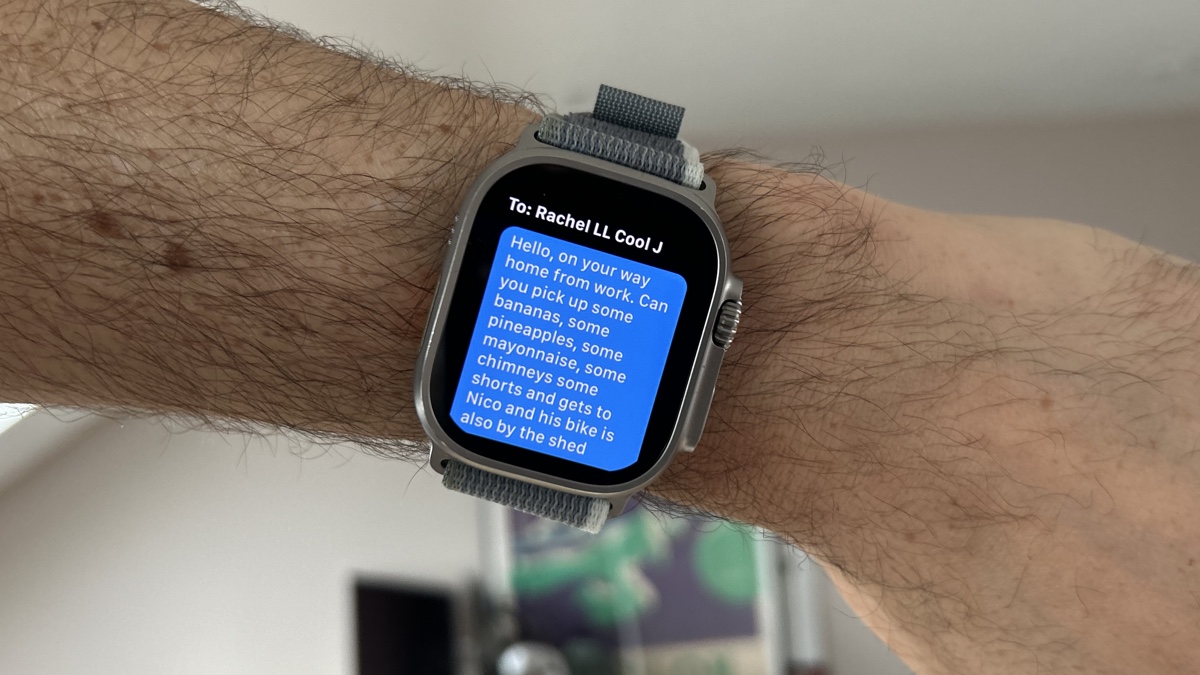
The S9 chip enables the Apple Watch Ultra 2 to handle any Siri query that doesn’t require web information on the watch itself. On older Apple Watch models, everything is sent to the cloud, even commands as simple as starting a timer.
Using Siri on the Apple Watch Ultra 2 was noticeably snappier, and Apple says that dictation is improved by 25%. It’s certainly more reliable and less deaf than previous models. It wasn't perfect. In one instance I sent a long message and only the first couple of words were sent because I'd momentarily paused for thought. But the gap fet less to other voice assistants, which all have frustrations.
I’ve never been a big user of voice assistants on smartwatches despite having smart speakers across my home, which I use constantly. But having Siri on hand with the raise-to-speak gesture has always made it feel useful for simple queries like setting timers while cooking or reminders. However, slowness and dictation accuracy have always held it back, so it’s good to see progress here.
We did still have a few issues with the raise-to-speak gesture and often had to say “Siri” to get it listening. So minor niggles remain.
Now that commands don’t have to be pinged off to the cloud, you will be able to ask Siri for health data queries, which wasn’t possible for privacy reasons before. That could mean asking how you slept last night – and we’re curious to see the extent to which Siri can make the wealth of Apple Watch health data meaningful. This is landing later in 2023, so we couldn’t quite get to grips with this either.
Still a sports-tracking powerhouse
Wareable
The Ultra was something of a sports tracking powerhouse – and nothing has changed on this front.
watchOS 10 is still an excellent OS for the tracking of workouts, as well as general daily activity, and the Ultra 2 still excels in this area.
It’s the only Apple Watch to offer multiband GNSS, using the L1 and L5 bands – and we found that the original Ultra outstripped even the Garmin Epix in terms of performance around tall buildings. Nothing in our testing revealed any cause for concern, and the formidable accuracy of the Ultra 2 puts it at the top table for outdoor and sports watches.
watchOS 10 has added support for cycling sensors, so its ability to track sport – whatever you do – has exponentially grown.
It still offers diving features in partnership with the Oceanic+ app, a third party that has the Apple seal of approval – and this has been upgraded to include free diving.
Running analysis was given a year off in watchOS 10 after years of improvement, and the native Workout app is now loaded with running technique and form data, including cadence and vertical oscillation.
There’s also the ability to virtually race your PBs and a precision start mode for races – as well as automatic recognition of running tracks. In short, the Apple Watch Ultra is a loaded sports watch that goes beyond the best in the business.
One area that does miss Garmin is the analysis of fitness. On top level Garmins we love the VO2 Max, Training Load, Training Effect, recovery scores – as well as analysis on Threshold performance.
While the Apple Watch will show Cardio Fitness and VO2 Max in Apple Health, this doesn’t feel like a set of metrics aimed at athletes. As we’ll come onto with some of the health and wellness metrics, the Apple Watch Ultra still feels catered to the casual end of the market, despite its prosumer positioning. And I feel that anyone used to this level of data will find the Apple Watch Ultra a little short.
Navigation
Wareable
The Compass app – which forms the basis of the Ultra 2’s outdoor navigation powers – has been updated to include new waypoints for the last known location of cell signal – and elevation from the barometer, making it even more useful.
TOPO maps for US walking trails have also been added (not here in the UK sadly) so you can already see how Apple is targeting the experience offered by Garmin. Those features feel like they will dominate the next release, and when that's in place, we'll have a truly outdoor powerhouse on our hands.
Our reporter Kieran Alger tested the navigation features on 100km ultramarathon around Lake Garda. And found that the lack of native GPX navigation features does hold the Ultra 2 back.
For now, the navigation via the Compass app is a little basic. If you're in the open wilderness, and we have tested it on the open Dartmoor, then it's useful to get a heading for your next waypoint.
Adding Waypoints is a little laborious, however, and once you get to built-up areas with streets and buildings, it becomes a lot less useful.
Of course, that’s just the native features. If you head to the App Store you can access mapping and navigation services galore such as Komoot and AllTrails. However, that will mean ducking between apps, and it doesn't feel hugely cohesive.
So when it comes to navigation, the Ultra 2 still has some way to go. But if you explore third-party apps, you can still get a good experience.
A lifesaver, but lacking wellness insights
Wareable
There’s no real change to Ultra 2 from a health and wellness perspective.
It still packs ECG (above), low/high heart rate warnings, and Car Crash/Fall detection – so it’s a smartwatch that could conceivably save your life.
We’ve seen rivals push towards blood pressure detection, sleep apnea detection, and more – but Apple has remained steadfast for now.
If you want to keep an eye on your activity levels, Apple also remains wedded to the three activity rings of Move, Exercise, and Stand. We like the rings, but after nine generations, perhaps it’s time for a change.
Whoop, Garmin and others have all evolved to look at the idea of “readiness” – which pits your exertion against rest, mapped via heart rate variability analysis.
Apple has eschewed the idea of tracking core health vitals against baselines to keep you tuned into your wellness. It’s all tracked in Apple Health but buried and passed without comment. Apple Health is a trove of data, but it doesn’t feel user-friendly in the slightest.
Checking in with the Whoop Health Monitor is a core part of our morning. And the Garmin morning report feels a good way to start the day, and offers insight into whether to go hard on a workout or take a rest.
Apple keeps things very simple, which is good for the mass market. But it does feel like other platforms are becoming smarter wellness and health trackers. And like we said earlier, that’s good for mum and dad using their first Apple Watch SE – but I feel us Ultra 2 users need a little more.
Sleep tracking
Wareable
Apple Watch sleep tracking is simplistic compared to rivals – but I’ve always found it accurate. I stress-tested it with a newborn in the house, and nailed the wake-ups, wonky patterns, and produced very similar sleep durations to Whoop. It might be simple but it’s very accurate.
It’s focused on sleep duration, sleep stages (we’re not sure why Apple caved to the masses and added this as it adds little meaningful data), and bedtime consistency – a metric we’d like to see explored more.
The data is synced into the Apple Health app, and you can see some analysis on average sleep/time in bed over different periods – but again we’d like to see more. Apple doesn’t offer many incentives to sleep with your Watch, and it’s certainly a shortcoming compared to rivals.
Battery life
Wareable
Once you go Ultra you never go back. And that’s because the battery life transforms the Apple Watch experience, and finally puts an end to battery anxiety.
Apple loves to underpromise and over-deliver when it comes to battery life, so while 36 hours is promised, we have way more than that.
In our testing that was more like 50-60 hours – and we found that the Ultra 2 usually lasted into a third day of use before needing charging. That includes an hour or so of workout tracking per day.
GPS battery life
The Ultra 2 is pitched as an adventure watch, and enjoys a number of power-saving modes which means that it can challenge Garmin's mid-range watches for battery life.
We have managed to put the Apple Watch Ultra 2 through its paces in a 100-mile ultramarathon, in which we tested every battery mode. You can read our full test here.
In our battery drain tests, we ran a 50K ultramarathon for three days running, each testing a different battery mode for between 5-8 hours. Extrapolating the battery drain, these are our findings for the Ultra 2 in its different power modes.
Normal mode: 20 hours
Low Power Mode: 24 hours
Low Power Mode + reduced HR/GPS: 45 hours
We should note that all of these modes include full use of multiband GNSS, the most accurate tracking. And even when GPS sampling and heart rate sampling were reduced, accuracy in these tests wasn't affected.
So the Ultra 2 has the potential to be an endurance partner – which we never thought we'd say about an Apple Watch.
Should you buy it?
Wareable
If you already own an Apple Watch Ultra then there’s little reason to upgrade – although the gesture stuff is very cool. Prepare to feel very envious when you see Series 9 and Ultra 2 users double-tapping their way around town.
But if you’re choosing between an Apple Watch Ultra and a top-end Garmin Epix or Fenix – then the Ultra 2 just made a huge statement. It's the better watch in most respects – but does lack the absolute top battery life, performance metrics, and analysis of prosumer sports watches.
The Ultra 2 is a fantastic pick for the weekend warrior adventurer – and if you’ve been holding fire, this is a great excuse to buy.
Apple Watch Ultra 2 specs
| Specs | Apple Watch Ultra 2 |
|---|---|
| OS | watchOS 10 |
| Processor | Apple S9 |
| Screen size | 1.92 inches |
| Case size | 49mm |
| Screen tech | Retina LTPO OLED, 3000 nits |
| Resolution | 502 x 410 pixels |
| Water resistance | 100ATM |
| Battery life | 36 hours |
| Sensors | Accelerometer Gyro ECG Heart rate Barometer Always-on altimeter Compass SpO2 Temperature (body) Temperature (water) |
| GPS | Multiband GNSS |
How we test
