
- Course mapping
- Easy to view hazards and lay-ups
- Good health smarts
- Pricey
- Mapping looks a bit dated
- Need to be scrupulous with data input
The humble GPS golf watch has become an essential part of the golfers’ arsenal – but increasingly smartwatches are stepping on its toes.
For those that play golf a couple of times a month, a $500 golf watch is hard to justify, when the basic functionality can be achieved with an Apple Watch SE or Wear OS smartwatch – which can also be more useful when you’re not on the course.
The Approach S62’s answer is to double down on specialist golf features aimed at helping you to improve your all-round game, but also be an everyday companion too.
But is it more Tiger Woods or Tiger King? We took to the course to find out.
Garmin Approach S62: Build and design

The Approach S62 is easily the best-looking golf watch Garmin has produced. What's more, Tag Heuer Connected Golf Edition aside, it’s the best-looking golf watch on the market.
It features a sleek bezel with 1-18 etched around it, which corresponds to on-screen data when you’re playing a round.
At 61g the Approach S62 is light enough not to leave you feeling encumbered, with a reassuringly robust rubber strap, but the 47mm case is geared towards male golfers.
There’s a 1.3-inch colour display, although it’s the same low-power transflective MIP display you’ll find on other Garmins, so it’s hardly challenging the likes of the Apple Watch for quality.
It’s a touchscreen display with three physical buttons on the right. The mix of physical and touchscreen control can be a tad confusing at times, and it took us a while for swiping up fairways to view hazards to become second nature.
There’s a heart rate monitor on the back, which will keep tabs on your bpm 24/7, and that feeds into the activity tracking features we’ll outline shortly.
Garmin Approach S62: Features

The Approach S62 is pretty chock-full of both golf and lifestyle features. Let’s face it, you’re not buying a $500 fitness tracker, so we’ll tee off with the golf stuff.
First and foremost, you get distances to front, middle and back of the green, as well as lay-ups and hazards. That’s basic stuff, which most free apps will give you.
The hazard view is much richer and better presented than both free alternatives and cheaper golf watches, including Garmin’s own Approach S40. Likewise, the Green View feature that shows you the shape of the dance-floor is also useful.
Virtual Caddy tantalizingly offers advice on club selection based on your own data, and you can get live wind speed and direction data, too. The Plays Like feature will also try to assist you to account for elevation.
And, of course you can score your round as you go – and all of this data, including things like fairways hit, greens in regulation and putt stats will all be examined and analysed in Garmin Golf.

But as a riposte to those looking at smartwatches with golf apps, the Approach S62 also has a few smarts in its bag.
It will display notifications from your smartphone and has more than the basic fitness tracking apps. As well as Garmin’s full suite of steps, sleep and heart rate monitoring, there’s even an SpO2 sensor.
And it’s not just health stats. Golfers that also run and swim are catered for with dedicated profiles, which make use of the GPS.
Runners and cyclists will just get basic time, distance and pace data, but swimmers will get a laps, strokes and SWOLF.
And if your bank supports Garmin Pay, you can make contactless payments from the wrist as well.
Garmin Approach S62: Performance

Prior to spending time with the Approach S62 we were avid users of the Hole19 app and accompanying Apple Watch app.
Hole19 is excellent (we still use it on smartphone), but a few rounds with the Approach S62 brought home how far smartwatch apps are from rivalling dedicated golf watches.
And the Approach S62 quickly proved it’s a serious golfing partner.
Distance to hazards was easy to summon and control – and it was simple to swipe through the fairway and get an idea of what was ahead.
The extra screen real estate means you get a top-down map of the hole displayed on the watch at all times, which is really handy. There’s also lay-up positions automatically displayed, which appear alongside hazards.
The hole maps and green views aren’t the best graphics we’ve seen. The Tag Heuer Golf app (on smartphone and Apple Watch) is much, much nicer. But they do the job, and give you one of the most comprehensive at-a-glance overviews of the course, outside of the Tag Heuer Connected Golf Edition.

Green view was another regularly used feature, helping get an idea of the shape of greens before approaching and check for any hidden bunkers. And you can position the flag if you need to get a really exact distance to the pin.
Scoring is also easy, and you’ll be prompted to log score and putts at the end of a hole. It can be easy to miss scoring a hole if you’re chatting, but it’s relatively straightforward to go back and add them in either during the round or in Garmin Golf afterwards.
It wasn’t all great. We were really keen to see how the Virtual Caddy would perform. Virtual Caddy promises to help you with club choice, based on your personal ability and other factors.
Sadly even after four rounds this still didn’t have enough data to show us anything. You need to play five rounds with the device, and have logged your club choices for each with either the Garmin sensors, or enabling on the watch.
We’re not actually a fan of manual club logging on the watch. It takes attention away from the round, your buddies and the beautiful scenery, and onto fiddling with the watch. For us, that’s not what a golf watch is about. It’s a personal choice though, and for many it's a useful feature to have on board.
However, there’s still plenty to be gleaned from the Garmin Golf app.
Garmin Approach S62: Garmin Golf app
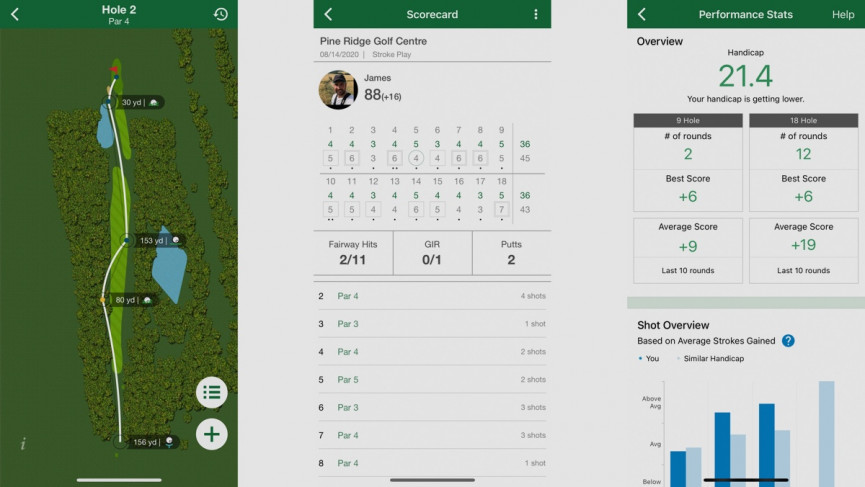
The Garmin Approach S62 is compatible with Garmin Connect for all the sports and fitness extras, but it’s Garmin Golf where the magic happens.
All your saved rounds and scorecards will be saved here – as well as any stats recorded.
The more data you input, the richer Garmin Golf will be. And it’s certainly improved hugely over the last few years.
Head to the Performance Stats screen and you’ll get a handicap (and told whether it’s going up or down), score averages, and data on where in your round you're gaining shots or losing them.
Likewise, you can see Club Performance by tagging shot distances on your Garmin Approach S62 (or hooking up Garmin club trackers). You can tag shots recorded afterwards in Garmin Golf, if you can remember what you hit.
Course Stats will show you everywhere you’ve played, and how you’re trending for each location. That’s especially good for members of courses, or if you play courses regularly.
The only criticism we’d give this superb app is that unless you’re really fussy about the hygiene of the data you’re inputting, it’s going to get squiffy quickly.
In past rounds we haven’t made sure the on-watch scoring has been totally on point, thus our handicap data isn’t quite right. Likewise, sporadic tagging of shots has left average shot distances in disarray.
This is pretty much our fault. But you have to be prepared to fuss over data either on course or straight after to really get the most out of the app.
Garmin Approach S62: Battery life
One thing that really impressed us about the Garmin Approach S62 was battery life.
Garmin quotes 20 hours of GPS mode and 14 days of smartwatch mode, which stacks up. You can certainly play multiple rounds between charging.
But when it’s not being used, the Approach S62 barely drains. And that impressed us. We’ve often returned to Apple Watch because it’s always there on the wrist, charged and ready after we’ve found our golf watch dead in the drawer.
We picked up the Approach S60 between fortnightly rounds and found it ready to go.
But if you’re shelling out $500 on the Approach S60, you’re likely to be enjoying those everyday features, as well as the golfing ones.
How we test
