
- Slim, comfortable design
- A nice, vibrant color screen
- Fitbit OS-inspired user interface
- Heart rate accuracy for exercise
- Some insights require Fitbit Premium
- No really groundbreaking new features
Fitbit may have defined the fitness tracker era, but it's produced some seriously ugly devices over the years. But it's back to change that with the all-new Fitbit Luxe.
While there's little new in terms of features, the Fitbit Luxe aims to bring a dose of style. It's the first Fitbit fitness tracker to use an AMOLED display and boasts a lovely stainless steel case that makes it something you might just want to wear.
The Luxe is a jump in price from the Inspire 3, but cheaper than the Fitbit Charge 5. You can also pick up a Luxe Special Edition.
My wife was a Fitbit Charge 4 devotee, hungry for a style upgrade, so I handed the Fitbit Luxe over to her.
Like the Mr & Mrs. Smith of wearable technology, here's our comprehensive verdict on the Fitbit Luxe.
At a glance key features
- 0.76-inch AMOLED display
- 124x206 pixels & 326 PPI density
- Heart rate monitor/SpO2
- Stainless steel case: white/black/orchid
- Connected GPS (paired smartphone)
- Stress tracking
- Sleep monitoring
- HRV, skin temperature, breathing rate
- Sports tracking modes
Design and screen
Wareable
- Crisp AMOLED display
- A little hard to navigate
- Light and super comfortable
The Luxe measures in with a 36mm case, making it slightly smaller than the Inspire 2. But unlike the Inspire 2, there's a curved stainless steel case, instead of a plastic one, and a more vibrant color AMOLED display.
It's a 124x206 pixel panel with a 326 PPI density. It's far from the best fitness tracker display out there but does the job more than adequately. The screen itself is set within the glass panel, so the viewing area is far smaller than it appears. It's pretty low res and not that bright. But there's no doubt it's a major step up from the dismal monochrome screen on the Charge 4 and Inspire 2.
The small screen makes it a little fiddly to use even with dainty fingers, especially as there's no physical button. Rachel found the UX a little hard to use and navigate. She didn't end up interacting with the band much at all, using it simply for the time and to generate the data which we then viewed in the app.
We'll go more into some of the smart applications later in the review.
Wareable
It's not an always-on screen, so you'll need to give it a tap to wake it up or raise it to wake, and that gesture support is nicely responsive.
While you do miss out on an always-on mode here, Fitbit does use a screen that automatically adjusts brightness based on the available light in your environment, which is likely a move to go kinder on battery.
Like a lot of AMOLED displays, screen visibility isn't perfect in bright outdoor light, but it felt good enough for us.
That case is partnered up with a silicone band and true to form, Fitbit is offering a range of additional band accessories to give the Luxe a more stylish and fashionable look.
The pricier Fitbit Luxe Special Edition swaps silicone for a gold stainless steel link bracelet but does still chuck in the classic band when you want to work out with it. The official Fitbit bands include stainless steel mesh, Horween leather double wrap bands, and leather bands. So if you want to dress that Luxe up, you do have plenty of options at your disposal.
Wareable
But while the screen isn't world-beating, the rest of the design could be. It's skinny, light and has just been comfortable to wear throughout the day and for sleep monitoring. We'd say it's arguably the nicest-looking device Fitbit has made.
It's far more comfortable to sleep with than the Charge 4, which took a little getting used to for a first-time wearable tech user.
If you want to swim or shower with the Luxe, Fitbit has slapped it with a 5ATM water-resistant rating, which means it's good for being submerged in water up to 50 meters in depth. It survived our pool swim sessions and wearing it in the shower, so it does live up to being safe to be in close contact with water.
Fitness tracking
Wareable
- Active Zone Minutes
- Accurate step tracking
- Top sleep tracking accuracy and insights with Premium
- Connected GPS only
Inside that slim tracker body lies an array of sensors that unlock what the Luxe is capable of monitoring. There's nothing groundbreaking here or anything we haven't already seen packed into a Fitbit tracker before.
There's the pretty standard 3-axis accelerometer, which is used to track steps, and indoor-based exercise activities and enables the automatic sleep monitoring too. There's an optical heart rate monitor to deliver continuous heart rate monitoring, heart rate during exercise and to enable features like Active Zone Minutes, which encourages wearers to focus on hitting target heart rate zones regularly. It also means you can generate heart rate data during sleep tracking here as well.
Last up, you're getting red and infrared sensors to deliver blood oxygen readings. While you can't take on the spot readings like some other trackers and watches offer, Fitbit focuses on using the sensors to show you nightly averages and view trends in the companion Fitbit app.
By doing this it hopes users can detect changes in levels that might indicate something isn't quite right. It's not however designed for medical use, so it's very much about offering guidance.
As a daily activity tracker, what the Luxe can do will be familiar, though the way things are presented feels different. That's because there's strong influence from Fitbit's OS operating system used on its Versa and Sense smartwatches.
When you swipe down from the main watch display, you'll find a similar daily stats rundown, showing off steps, distance covered, calories burned, and active minutes. There's no altimeter here, so you won't be able to see data for elevation of floors climbed like you can on the Charge 4. Swipe further and you can see current heart rate and resting heart rate, exercise logged, and most recently logged sleep including a Sleep Score.
Wareable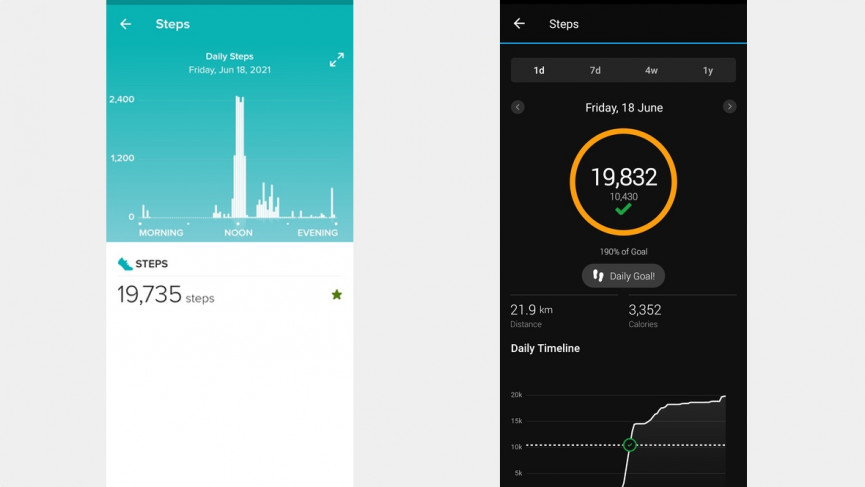
Step tracking compared: Fitbit Luxe (left) and Garmin Enduro (right)
From an accuracy point of view, we put it up against a Garmin fitness tracker and it was often just 100 steps off the Garmin.
While most trackers use the same motion sensors to track movement, they all use their software algorithms to crunch that motion data. It was nice to see in general that both trackers offered similar data on most days.
The clearly smartwatch-inspired UI works well to quickly see the latest stats and most watch faces can display individual metrics with a simple tap on the screen.
When it's time for bed, it's one of the most comfortable trackers we've taken to sleep. Once the accelerometer-based tracking has done its work, you'll need to head to the Fitbit companion app to delve deeper into the stats.
That's where you'll find your sleep score, sleep duration, sleep stage breakdown, breathing rate, and restoration insights based on sleep heart rate. It's also where you can find your estimated oxygen variation, giving you estimated SpO2 readings to give you a better sense of your current state of health and fitness level.
Wareable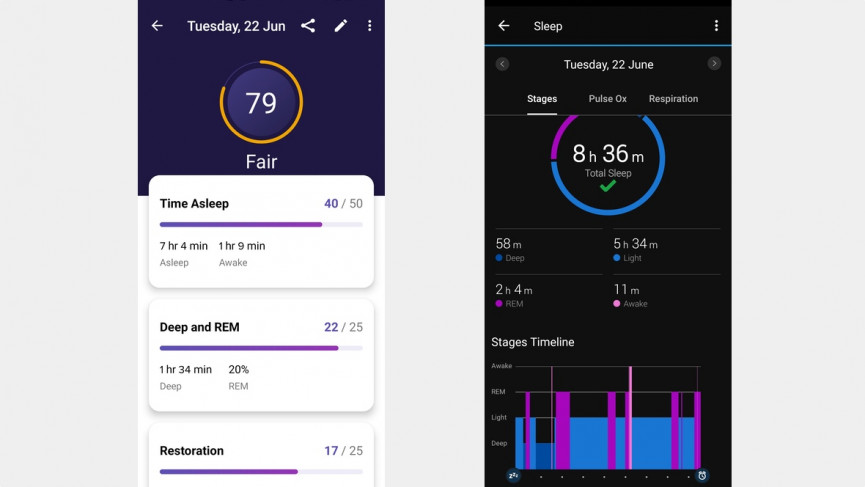
Sleep tracking compared: Fitbit Luxe (left) and Garmin Enduro (right)
As Fitbit promises to deliver more sleep insights, there's always the concern that things might start to feel overwhelming, so the way that data is presented is to shift the more advanced metrics further down in your sleep breakdown in the app.
For those core sleep stats, we've always found Fitbit offers some of the most reliable data and that doesn't change with the Luxe. It generally captured a more reliable picture of our sleep duration time compared to Garmin's sleep tracking, which tended to overreport by an hour.
Fitbit is now offering ways to help you enjoy that more restful sleep, pointing you in the direction of meditating or doing some deep breathing exercises, which can you access from the device and the app. It's making all of the features at your disposal feel much more connected.
As we said, there's nothing groundbreaking here, but the Luxe does deliver those great tracking basics in a software package that makes it far more enjoyable to interact with than its other fitness trackers. The smartwatch software influence makes a big difference here as far as making the Luxe a solid device to track steps, and sleep and give you a nudge to keep moving during the day.
Health monitoring
Wareable
- SpO2 monitoring
- Stress tracking in the Fitbit app
- Health Metrics data on HRV, breathing rate and skin temp very interesting
The Luxe and Fitbits in general are about much more than steps and sleep these days. It wants to help help you better monitor aspects in your life outside of staying active and getting a good night's sleep. That includes offering women's health tracking features and keeping a close eye on your heart rate.
The first is a familiar one and that's continuously monitoring your heart rate as a simple way to get an insight into your health. For us, we found that the resting heart rate data in comparison to Garmin's resting heart rate monitoring and a chest strap monitor reported a difference of 5-6 bpm at times. Real-time heart rate data tended to be 2-3bpm out from a chest strap monitor.
Continuous data can be good in places, but you need to make sure that band is sitting firmly but not tightly to get the most reliable readings and not experience any odd spikes as we experienced in the below screens.
Wareable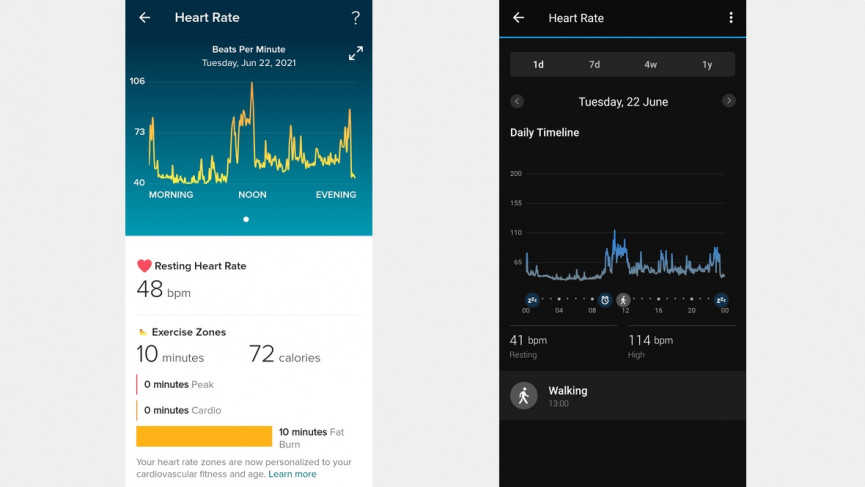
Resting heart rate compared: Fitbit Luxe (left) and Garmin Enduro (right)
Its features built around stress are the big deal here for Fitbit on the Luxe. It's not so much what you can do on the tracker itself, but how Fitbit is taking the information it can track and helping to give you deeper insight into your daily stress levels.
On the tracker, you've got Relax and guided breathing sessions, which are simple two-minute sessions that sense breathing and send out small haptic vibrations to indicate moving from inhaling and exhaling.
Wareable
It's when you head into the companion app that you find what's new here. You can track your mindfulness, which is essentially making use of Fitbit's mindfulness sessions, which include listening to meditation sessions but require a Fitbit Premium subscription to get full access.
You can also track stress through Reflections and generating stress scores. Reflections are simply logging how you're feeling that day on a scale that goes from very calm to very stressed.
Then you have you Stress Scores, which are a bit like Sleep Scores and are generated by a range of data that combine to give you a score. So it'll take that score from what it calls Responsiveness, Exertion balance, and sleep patterns.
Wareable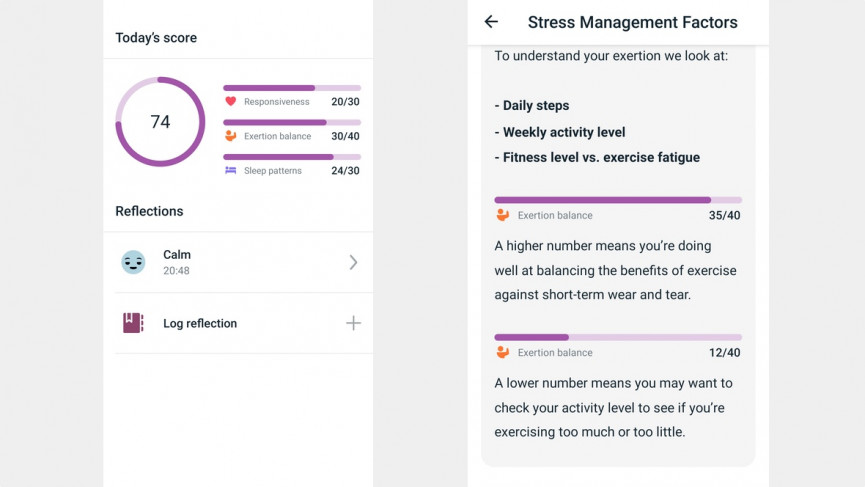
Responsiveness is essentially tied to heart rate data. That includes heart rate variability measurements taken during sleep, elevated heart rate from the previous day and sleeping heart rate. The Exertion score is based on daily steps, weekly activity level, and fitness level versus exercise fatigue. Sleep pattern scores are based on total sleep over the past week, restlessness, and time spent in REM sleep and deep sleep.
Responsiveness and sleep patterns are marked out of 30 and exertion balance out of 40. Those are combined to give you a score out of 100. If you score closer to 100, then you're showing fewer physical signs of stress.
Now, these scores are hugely reliant on Fitbit tracking everything that helps to generate them accurately. We'd say its sleep tracking is largely reliable as are things like daily steps and aspects of sports tracking and it's a bit of a mixed bag with heart rate.
So we'd say that you take these stress scores as a guide as opposed to a definitive say on your stress levels. It's good that Fitbit is drawing more attention to stress management and we're interested to see how these features evolve over time.
It's no surprise to find that the Luxe misses out on some of the more advanced health features we've seen on its Sense smartwatch, like an ECG sensor and the ability to monitor skin temperature. Purely down to the room and the price difference between picking up the Luxe and Fitbit's most cutting-edge smartwatch.
Sports tracking
Wareable
- Sports modes
- Connected GPS only
The Luxe can track your exercise time, but unsurprisingly, there are some limitations as to what it can do given the size of the device and the challenge to keep this tracker nice and slim.
From the Luxe, you can swipe right to reveal the exercise features. From here, you can start tracking walks, runs (indoor and outdoor), cycles, pool swimming, and general workouts. There is also the option to sync over other exercise modes from the companion app. Fitbit's SmartTrack automatic activity recognition support is here too to track exercise when it recognizes you're doing it. Though you'll get far more basic data from those sessions.
Though you are getting the most detailed metrics from those core tracking modes. On runs you can choose to track using the accelerometer or go for the more accurate option of tracking using connected GPS also known as using your phone's GPS. We had to launch the phone app to make a connection, which usually took around 20-30 seconds at most. Before hitting go, you can toggle setting a target goal based on Zone Minutes, distance, time, or calories. You can also set up automatic run detection and auto-pause features.
Wareable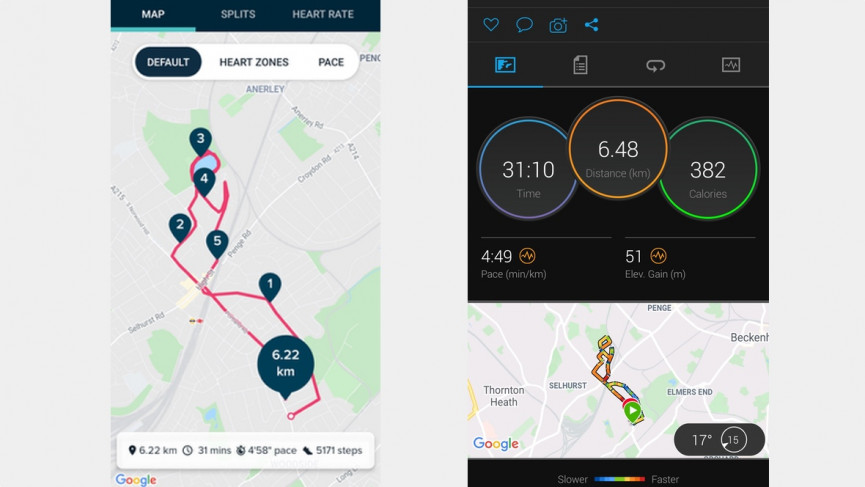
GPS tracking compared: Fitbit Luxe (left) and Garmin Enduro GPS watch (right)
Once you get moving you can see three data fields and the middle one can be tapped to roll through metrics like average pace, time, pace and heart rate.
The distance covered metric up top is a bit on the small side, which does make it a bit of a squint to see it on the move. Accuracy-wise, it came up a little short against the Garmin Enduro for GPS distance tracking and recorded a slower average pace and higher average heart rate reading by 5bpm in general.
Wareable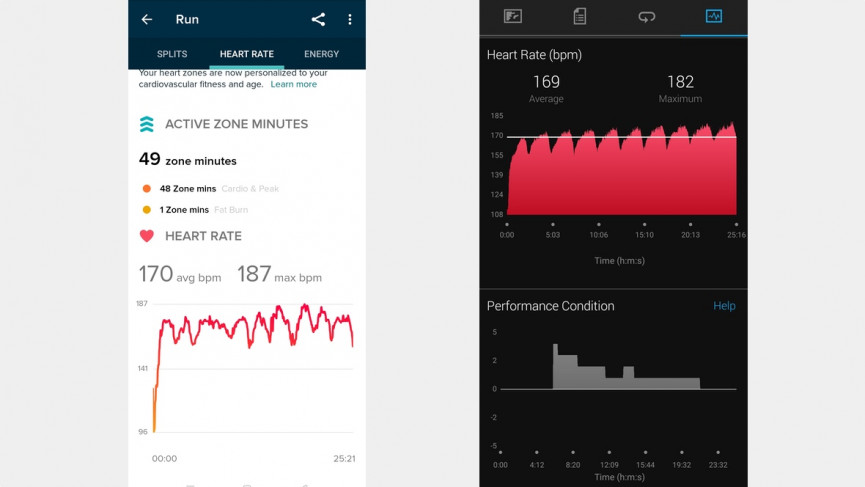
High-intensity HR testing: Fitbit Luxe (left) and Garmin HRM-Pro chest strap (right)
Moving to the pool, you can select similar target goals for your session, adjust pool length and change whether you're measuring distance covered in meters or yards. In this mode, the screen is locked and requires a firm double tap to unlock it again.
You'll need to wait until the session is over and synced to see number of lengths tracked and distance covered in your swim. We found though that it came up around 250-350 meters out tracking against the swim tracking on a Garmin Forerunner 55 and the Form Smart Swim Goggles.
Wareable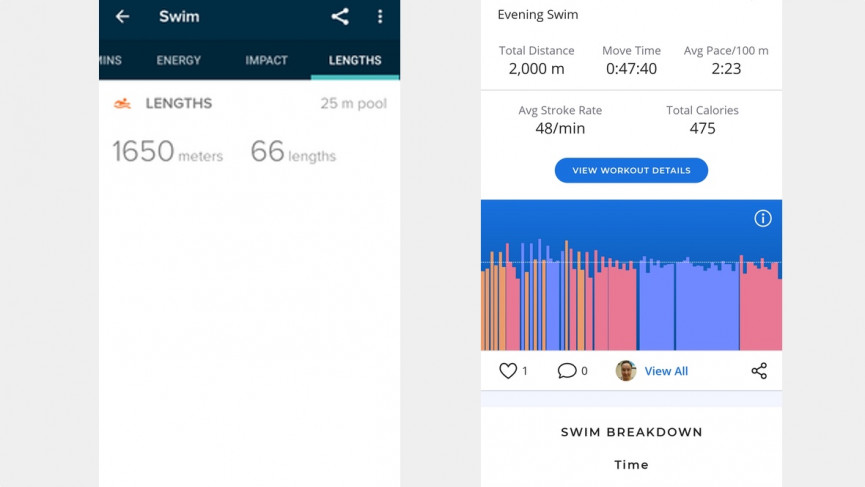
Pool swim tracking compared: Fitbit Luxe (left) and Form Smart Swim Goggles (right)
We also used it for indoor rowing sessions and home workouts with heart rate tracking as the key piece of exercise data captured. We found it generally posted around 5-6bpm higher maximum heart rate readings compared to a chest strap and there was some clear odd spikes in the data too.
The Luxe doesn't change our thoughts on how we view Fitbit's devices when it comes to tracking exercise. It comes up short in general against the competition for aspects like distance tracking and heart rate. Particularly if you care a lot bout your fitness data.
Smartwatch features
Wareable
- Small screen for notifications
- No NFC for payments
Like all of Fitbit's wearables, the Luxe throws in some smartwatch skills as well. While you won't find contactless payments (boo), or the ability to download apps or a music player here, it will let you view smartphone notifications, set up sleep modes to mute notifications, and make use of timers and smartwatches.
It works with Android phones and iPhones with the former offering slightly richer notification support than the latter.
It also offers a user interface we haven't seen on Fitbit's fitness trackers before. Swipe right and you can see menus to set timers, alarms, view notifications.
Swipe down from the main watch screen and you access settings like turning on the do no disturb mode, adjusting screen brightness and changing screen wake-up and time out settings. You can also disable heart rate monitoring, to help push the battery further.
The key smartwatch feature is notification support. and it's always a challenge to make notifications great to interact with on such a small screen. You can see the sender's name and the first few words of a message – but it's hardly a replacement for a full-on smartwatch experience.
You can view messages, calendar events, emails, and app notifications.
There's the ability to use quick replies to respond to app notifications and you can customize those replies for each app they're supported for. So for us, the likes of Gmail, Instagram, and our native text message app supported sending simple text replies and even emojis.
Yes, it's a small screen to view notifications, and there's simply no getting away from the fact it could do with a bigger screen. In fact, the display just needs to inhabit the whole area of glass – that would be plenty.
Battery life
Wareable
- Easily get 5 days of battery life
- 2 hours charge time
Fitbit rarely specifies the capacity of the battery packed into its devices, but it claims the Luxe can deliver up to 5 days of battery life. That's short of the 7 days offered on the Charge 4 and the 6+ days promised on Fitbit's Sense and Versa 3 smartwatches. It's also half of what you'll get from the Inspire 2, which currently offers the best battery life on any Fitbit you can buy right now.
When it comes to charging, we are dealing with another different charging cradle set up that does clip satisfyingly securely to the back of the tracker when you need to power it back up. When it does hit 0%, it'll take you 2 hours to get back up to 100%.
If you're using the Luxe with all of its features enabled and some regular exercise tracking too, then you will get that 5 days and not much based on the kind of battery drop-off we experienced.
When we tracked 30 minute outdoor runs, we found battery dropped by less than 5%. As mentioned, you can turn off features like heart rate monitoring, control the amount of notifications filtering through and adjust screen brightness. That will likely get you a day or two extra, but we'd say 5 days is what most can expect from the Luxe.
How we test
