
- Great screen
- Animated workouts are a nice addition
- Crammed with features
- Connect IQ Store still a bit flaky
- Pulse Ox sensor will drain battery
- Heart rate accuracy iffy at high intensity
The Garmin Vivoactive 4 is a multisport watch that does a damned good job at playing smartwatch.
It’s all about offering something that’s equally adept at tracking your workouts as it is letting you know what the weather's going to be tomorrow. It's packed with sports modes, and is equally adept for running, strength training, cycling, or HIIT classes.
On the smartwatch front, it’ll still dish out your notifications, offer contactless payments, and let you take your music out on your run sans smartphone including support for offline Spotify playlists.
That makes it cheaper than the Garmin Venu, which brings the same feature set but has an AMOLED display. That's the same price realm as the Samsung Galaxy Watch Active 2, though it is still cheaper to own than an Apple Watch Series 5.
Essential reading: Picking the best Garmin watch for you
Key features
- Available in 40mm/45mm sizes
- 5ATM water resistance
- Animated, on-screen workouts
- Garmin Pay
- Built-in music player
- Multisport tracking modes
- Respiration tracking
- Pulse Ox sensor
- Works with Garmin Coach
Design and wearability
Wareable
After ditching that blocky, rectangular form of the first Vivoactive, Garmin thankfully decided to move to a circular watch design with the Vivoactive 3. Then when the Vivoactive 3 Music arrived on the scene, it took that very same design and gave things a bit of a spit and polish, specifically in the watch face department.
It’s retained that same glossy finish up front, which does a pretty impressive job of making that transflective display a bit more lively. It helps to create the illusion that there’s a more vibrant screen in place here.
Sporty smartwatch face-off: Garmin Venu v Venu Sq v Vivoactive 4
It’s also kept that attractive black bezel and thankfully there’s been no signs of scuffs or scratches in our time with it. You still get one of Garmin’s 18mm quick-release bands keeping it in place, which does mean you have the option to swap in another strap and there’s a decent bunch to choose from though a little on the pricey side.
It also has 5ATM water resistance, which means you can go swimming with it up to 50 metres in depth.
Vivoactive 4 case sizes
As mentioned, the Vivoactive now comes in two different sizes. We spent our testing time with the 45mm version, which offers a slightly larger frame than the Vivoactive 3 Music (43mm).
Does that jump up in size dramatically change the experience of wearing it day-to-day? We’d say no. It takes up roughly the same space on your wrist. It’s been comfortable to wear all day and at night to track sleep for us too.
Head-to-head: Garmin Forerunner 745 v Garmin Vivoactive 4
It’s about as attractive an undeniably sporty smartwatch as you can find right now. It’s not too thick and that band is clearly up to the task to withstand the sweatiest of workouts.
And the 40mm model puts that in an even slimmer package. We loved the smaller case size and we imagine it will be a big hit with female users, but there is a knock-on with battery life: You get a day less in smartwatch mode (7 days) and 15 hours of GPs tracking rather than 18 hours. With music that drops to 5 hours, which makes it a little close for comfort for marathon times.
Wareable
Usability
In terms of other redeeming physical features, Garmin’s Elevate heart rate monitor tech lies around the back, while there are two physical buttons on the side of the watch flanking the touchscreen display. It’s a responsive touchscreen display too, showing no signs of lag when you’re swiping up and down to view your data screens.
Speaking of those data screens, Garmin hasn’t introduced the same dramatic UI changes it’s made more recently on some of its Forerunner and Fenix watches. That means you don’t get the benefit of larger font displaying your data or increased data fields. Though it’s still a version of its UI that’s easy to get to grips with.
Pretty much everything you need is accessible from the main watch face screen letting you swipe up and down to see an overview of your day, resting heart rate data, calendar appointments and more. If you press and hold the lower physical button, that will push you into additional settings that will let you access and download apps, add additional widgets and change up the watch face.
You do have Connect IQ app store support here, giving you access to more watch faces, apps, widgets, and data fields if you’re not already satisfied with the abundance of features that are already on board.
Fitness and health tracking
Wareable
Outside of Fitbit, Garmin has always impressed us with what it offers on the fitness tracking front and that’s no different on the Vivoactive 4.
It’s got the best that Garmin has to offer here. It’ll do the basics like count steps and automatically monitor sleep. But there are also Garmin’s other staple features like the Move Bar that springs into action when you’ve been inactive for a period of time. It will adjust daily step goals based on your step counts previously logged too.
Essential reading: An in-depth guide to Garmin Connect IQ
There’s also all-day stress tracking and Garmin’s new Body Battery feature to give you a better insight into your energy reserves for the day. Bottom line, if you want motivational fitness tracking features, you’re well covered here.
It also joins a growing list of Garmin watches that includes a Pulse Ox sensor. This is most relevant for offering richer sleep metrics, though switching on this sensor will impact battery life. So that’s something to be aware of.
On the watch, that data is represented at a glance on the My Day widget. If you want to dig deeper, then you have the option to do that by tapping on the individual fields of data. Though generally, it was enough for us to see the snapshot data.
From an accuracy point of view, we pitted its step tracking against the Google Fit app on Android and the Withings Sleep bed monitor to test its reliability for sleep monitoring.
Wareable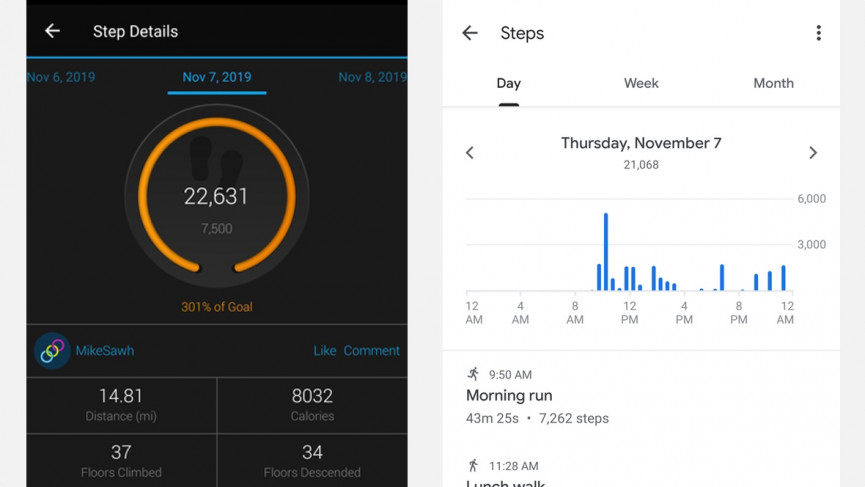
Step tracking compared: Garmin Vivoactive 4 (left) and Google Fit app (right)
Above and below are snapshots of a typical day and a night putting these features to use.
What we found is that step tracking tended to generally be within 500 or so steps of Google Fit. But the gap could be wider on occasion too. From a sleep tracking point of view, things were a little more erratic. Sometimes the Vivoactive 4 matched the Withings Sleep, and other nights it recorded one or two more hours of sleep data. It's tough to accurately assess sleep outside of a lab.
Granted you do now get a breakdown of sleep along with pulse oximeter and respiration-based data too, but it’s hard to trust when it can at times be wildly out from a sleep monitor we’ve come to rely on.
Wareable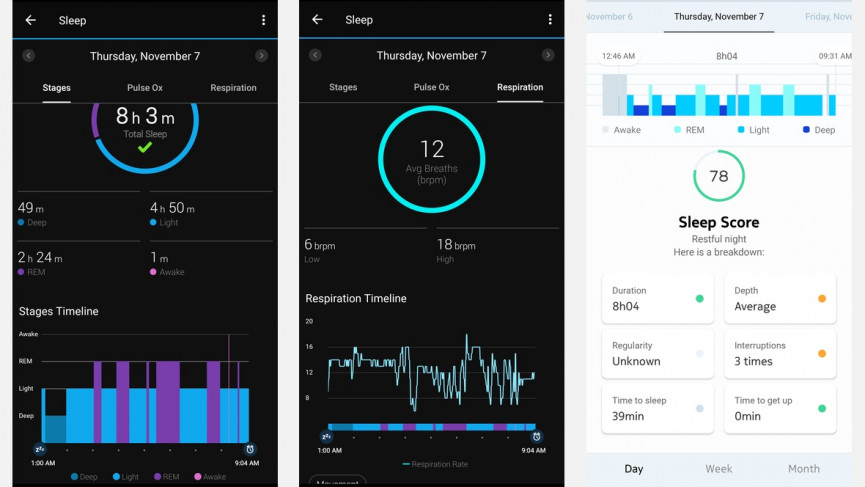
Sleep tracking compared: Garmin Vivoactive 4 (left) and Withings Sleep (right)
Your health stats are also presented similarly to your fitness tracking on the watch itself. These comprise heart rate, stress level, Body Battery score, and respiration rate data. The data can be a little overwhelming in Garmin Connect and it's poorly labeled in our opinion.
The latter is a new addition for Garmin and goes beyond the guided breathing features that Apple, Samsung, Fitbit, and Google Wear OS watches offer. It’s a feature powered by heart rate analytics firm Firstbeat and measures each breath you take in through heart rate variability measurements.
These respiration rate readings can be taken during some exercises, like yoga as well as during the day and sleep. We’ve seen this kind of respiration tracking promised by first-generation smart garments that place sensors close to your chest to measure your breathing rate during exercise.
The data offers another insight into your current state of fitness. Firstbeat says typical resting breathing rates should be between 12-20 times per minute during rest and around 40-50 times per minute during intense physical activity.
The reliability of this data though is heavily reliant on the accuracy of the heart rate monitor where those measurements are being taken from. While Garmin’s sensor seems generally pretty reliable for all-day heart rate readings, Firstbeat does suggest pairing up a chest strap monitor for exercise, which casts some doubt over its reliability as a metric for exercise sans a chest strap monitor.
Sports modes and tracking
Wareable
In typical Garmin fashion, you’re well-catered for in the sports tracking department. All the key sensors are present. That includes GPS, an altimeter to measure elevation, and an accelerometer to track indoor activities like treadmill running.
Core sports profiles are covered letting you track running, cycling and swimming (still pool only).
There’s support for tracking a round of golf and a host of other activities. These all seem to be in normal working order. We ran, swam, and recorded a bunch of indoor workouts including strength training and HIIT and the Vivoactive 4 is a very dependable sports watch.
Though as the screenshots below illustrate, the Vivoactive did tend to report significantly larger calorie-burned numbers.
Wareable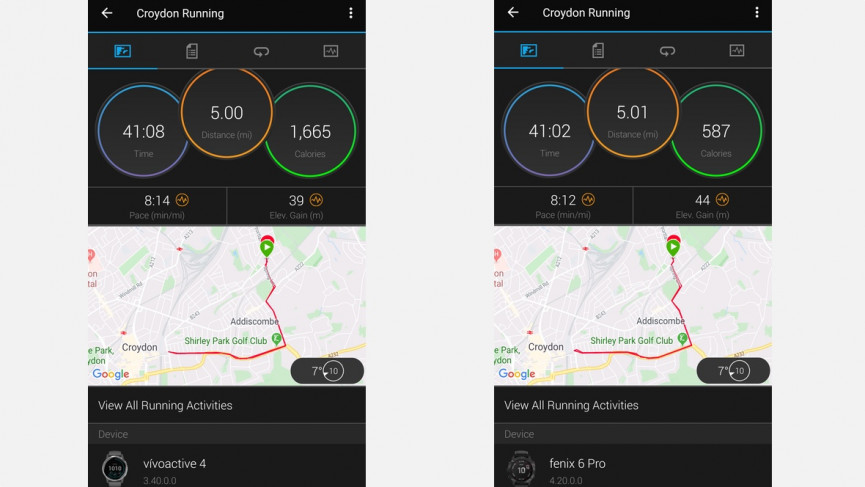
Run tracking compared: Garmin Vivoactive 4 (left) and Garmin Fenix 6 Pro (right)
The big changes here though lie in improving how well the Vivoactive behaves as a workout partner.
We had rep counting introduced in Garmin’s previous generation watches, though it wasn’t the most reliable or most intuitive of features.
With increased support for cardio, strength, yoga, and pilates workouts, you can now go beyond tracking basics like heart rate and workout duration.
You can select to follow preinstalled workouts with animations to follow on the watch or even make your own. It's important to mention here that in workout mode, it won't track your movement. It's just instructing you on how to perform the different exercises.
Wareable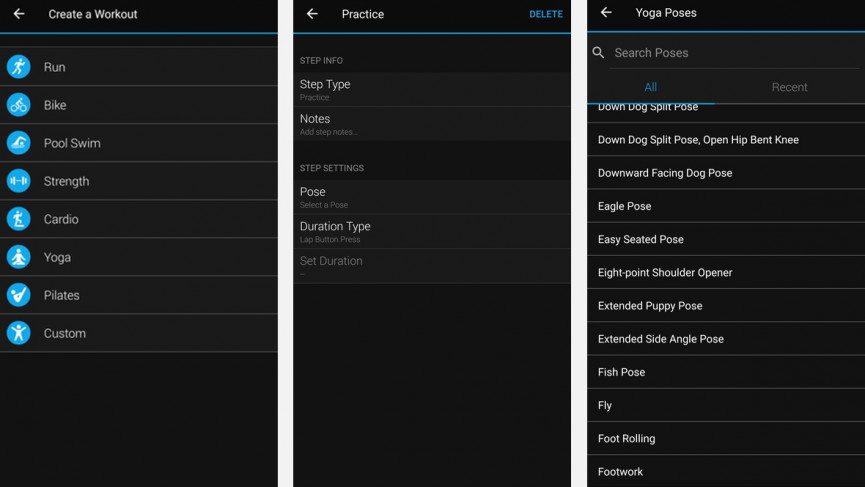
Take yoga for instance, which you can select from the workout tracking menu on the watch. From there you swipe up to pick from three different preloaded workouts.
You can view the workout in full before you decide to take it on and then the watch will display a very simple animation along with a countdown around the edge of the screen for each exercise. It’s simple, works well, and is easy to follow.
The nice thing is that you can also create custom workouts from the Garmin Connect app and then sync them to the watch. It’s thankfully very easy to do and there’s a good range of individual exercises to pick from to build a wide range of workouts. Hopefully, the feature will evolve to Garmin building more of those prebuilt workouts for you to move onto the watch.
Heart rate accuracy
Wareable
Garmin includes its Elevate heart rate monitor on pretty much every one of its watches and that also includes the Vivoactive 4. Its inclusion unlocks a host of exercise-based and fitness based features, some of which we’ve touched on already.
Our testing in this section is very much focused on its ability to offer a reliable measurement of effort levels during a workout. During workouts you can view heart rate zones, receive heart rate alerts and there’s also support to broadcast heart rate data over paired ANT+ devices.
Wareable
Heart rate accuracy compared: Garmin Vivoactive 4 (left) and Garmin Fenix 6 Pro with Polar H10 chest strap (center and right)
We ran through it our usual tests taking it for runs, working out in the gym and putting it to the high-intensity test all against a Polar H10 heart rate monitor chest strap. What we found was pretty much what we've found with Garmin watches that house its latest generation heart rate sensor tech.
It’s reliable for most workouts, but you should grab a chest strap if you yearn for reliable data for high intensity workouts.
The screenshot above is from a 40-minute high-intensity indoor bike ride and average HR readings, maximum HR readings and the graphs produced by the Vivoactive 4 were well in line with the chest strap. Though a closer inspection of the graphs shows that at one point the Vivoactive 4 is a little slower to react to the jump in effort level.
When we turned our testing attention to a running intervals session, it was a very similar story to what we’ve found with other Garmin watches packing that latest sensor tech. It can be a little slow reacting to the drops and spikes in heart rate.
Smartwatch features
Wareable
Until Garmin Venu, the Vivoactive range was Garmin's only true smartwatch. It was one of the first to get payment support, and proper music features and felt the closest in terms of what Apple, Samsung, and others offer around this price point.
Essential reading: Best Garmin watch faces to download
Garmin ticks off most of the key smartwatch features here. You have notifications that you can respond to if you are paired to an Android phone (sorry iPhone people). You can play and control music on your smartphone and there’s music storage to pile on your tunes or store offline playlists from supported music streaming services.
There’s Garmin Pay to unlock payments and you do have that Connect IQ support. There’s not a whole lot that we haven't already seen.
As a smartwatch, it goes about its business in a very competent way. Notifications pop up just as they do on your paired phone, there’s a nice dedicated widget for your calendar, though it won’t nudge you when a big appointment is coming up. Music features are better implemented than other smartwatches that offer that functionality too.
There’s a dedicated store to add additional watch faces, widgets, data fields, and apps and things are improving on that front as Garmin has spent more time finessing this aspect of its ecosystem. Though when it comes to syncing and installing new things to your watch, it can be at times painfully slow and sometimes cause the app to crash.
Garmin doesn’t do anything groundbreaking on the smartwatch front. It covers the bases and features work without any major issues. It’s clear though that its storefront and syncing could be better.
Battery life
Garmin claims that you should get up to eight days in smartwatch mode, which means not putting sports tracking or sensors like GPS to regular use.
With GPS and music streaming, it’ll get you six hours. GPS battery life is up to eighteen hours. Those are all improvements on what the Vivoactive 3 Music, most impressively in the GPS-only battery performance, which is up by five hours.
You don’t get the same battery-saving modes that you get on pricier Garmin watches like the Fenix 6 series, though it doesn’t seem as essential a feature for the Vivoactive 4.
You’ll get a week’s worth of use with a mix of sports tracking, smartwatch features, and fitness tracking in play. There are features that can have a significant impact on battery life performance. Music streaming for instance and particularly using the pulse oximeter all day or even just during sleep.
For hardcore users dabbling in marathons, ultras or full weekends of walking this is not going to be enough. But if you want a sport-focused smartwatch that will get you through a whole week, the Vivoactive 4 will certainly do the job.
How we test
