
- Good looking, great screen
- Broad array of health features
- Good fitness accuracy
- Pricey
- Lack of apps/payment support
- Middling battery life
The Huawei Watch 4 is the revamped flagship Huawei smartwatch, and it's back with a big dose of health and fitness features.
It comes hot-on-the-heels of the Huawei Watch Ultimate, and shares many of its characteristics – including diving-rated water resistance.
If you opt for the Huawei Watch 4 Pro you get the same titanium materials, and both get an array of medical-grade features and health-tracking features.
But has it rectified the issues we experienced in our review of the Huawei Watch 4? And is it worth its lofty price tag?
We put it through its paces to find out.
Price and competition
Wareable
The Huawei Watch 4 costs £399/€399 (it’s not formally available in the US, and hasn’t yet appeared on Amazon), so it’s still a steep price – and more than an Apple Watch Series 8.
If you go for the Huawei Watch 4 Pro that rises to £499/€499.
It pales to the £799/$899 of the Huawei Watch Ultimate, which is just silly - and the incredible spec sheet of the Watch 4 makes it even less recommendable.
But the Huawei Watch GT3 still offers great value, and the Watch GT 3 Pro also offers ECG and arterial stiffness.
squirrel_12863270
Elsewhere, any iOS user is better with an Apple Watch – that’s just a fact.
But the Huawei Watch 4 beats most Wear OS watches in terms of design, health and wellness features, and battery life. But you’ll have to live without apps and payments. That means the Samsung Galaxy Watch 5 is a great alternative.
Design and screen
Wareable
The Huawei Watch 4 doesn’t have the slightly over-egged grandeur of the Huawei Watch Ultimate – and it's better for it.
The standard Watch 4 has a stainless steel 46mm case, so it’s not especially unisex and quite large on the wrist.
We tested the Huawei Watch 4 Pro (47mm), which comes in around 20g heavier, despite having the titanium case. It’s a whopping 13mm thick with a doming glass that dominates the wrist – and will suit anyone who covets oversized watches.
Both watches are 5ATM rated so they're good for the pool, but also comply to EN13319 standards, making them suitable for free diving to 30 meters. They also have a depth sensor built in, which will automatically record and display data when submerged.
Our review unit came with a titanium link bracelet, which we immediately swapped out for a standard band, thanks to its unsuitability for working out – and it's a real shame the Huawei Watch 4 doesn't come with a silicone alternative. However, it takes any 20mm strap with a standard clasp fitting – so you can find something easily.
But there are choices for titanium link, composite, or leather options.
Wareable
The screen on the Watch 4 is gorgeous, like most Huawei wearables. It’s a huge 1.5-inch AMOLED LTPO display, with a 466 x 466 resolution, and there’s not much out there that bests it.
It’s easy to read, fits plenty of data and information, and makes for a good-looking, professional look. It doesn’t ooze personality, like something like an Apple Watch Ultimate, but it’s a good-looking watch nonetheless.
Features, OS and ecosystem
Wareable
The Huawei Watch 4 runs HarmonyOS 3, the latest version of the company’s wearable, and cross-mobile operating system.
In terms of usability, Huawei has made improvements, and some new neat app dock features are accessed by pressing the second button, as well as a “floating bauble” that will return you to previous apps.
The Watch 4 also includes the App Gallery, where you can download a small number of HarmonyOS apps.
However, they are mostly Huawei’s own take on popular apps (see maps/wallet), and not quite up to the standard you might be used to.
The best of these are pre-installed, such as Huawei’s own Petal Maps (above).
That specific app works well but does have some odd quirks. It seemed to show every church or place of worship clearly, but we couldn’t identify things like train stations. What’s more, it does show things like footpaths, but you have to zoom so close it makes things very difficult to follow. It's no Google Maps, but it can be accessed during workouts, so you can find your way – and this becomes more powerful if you're using an LTE connection.
The rest of the App Gallery offerings are quite random, with notable big-name offerings in the form of Adidas Running. But it’s certainly not full of premium titles.
There’s also Huawei Wallet, for storing cards, passes, and tickets.
It pales in comparison to watchOS and Wear OS in terms of apps and contactless payment support.
For Android users, you can get apps from the Huawei App Gallery, and there is a growing list of options here.
The Huawei Watch 4 does support eSIM, so it can be attached to a data plan. That means calling and messages on the wrist, untethered to your smartphone. But without apps for music/podcasting and email clients, we have to question the appeal.
The Huawei Watch 4 does have plenty of health and fitness smarts, which we’ll come onto shortly.
But it also packs Celia, its voice assistant. It works pretty well for opening apps and features using your voice – if you like that sort of thing.
There are quirks to using the Huawei Watch 4, especially with iOS. We found some issues with WhatsApp notifications being delivered multiple times, sometimes days later. But overall, it’s easy to use and covers smartwatch essentials.
Sports tracking
Wareable
Huawei has excelled at sports tracking over the past few years, and all its best features are here on the Watch 4.
The Watch 4 packs GPS, although it’s not treated to the multiband action we found on the Huawei Watch Ultimate. That’s no problem, as the Ultimate suffered from a bug that causes us to have problems with getting accurate distances.
Fortunately, there was no such issue on the Watch 4, and our GPS runs were tracked correctly, across 5K to 10K distances – and in line with the Apple Watch Ultra.
Wareable
As with devices such as the Huawei Watch GT 3, GT3 Pro, and even the excellent Huawei Fit 2, there are 100+ sports modes, with a particular focus on running.
Running not only gets multiple workout profiles, and coaching modes with guided workouts, and a heap of biometric insights and stats.
The Running Ability Index provides some context on your performance, and there’s recovery information, including a timer that counts down to when you should next work.
During a run, there’s information on your performance condition as you head out on your first mile.
There are some issues here. The Watch 4 tracks VO2 Max which was wildly overestimated, despite clocking up a fair number of runs with the smartwatch. As such, the race predictor, which shows likely times for the most popular race distances, was also extremely generous.
Also, we found that the Running Ability Index showed a blank number quite often – especially if we hadn't run on that particular day, which seemed like a bug.
Heart rate accuracy was, on the whole, decent. After issues on the Huawei Watch Ultimate, the Watch 4 delivered a clean bill of health, with average and max HR tracked accurately against a chest strap.
We have no hesitation in recommending the Huawei Watch 4 as a fitness-friendly smartwatch. But we should caveat that some extraneous data points have issues. However, the Android smartwatch field is awash with dodgy fitness data (we’re looking at you Samsung) so on the whole, it comes easily recommended. If you want top-notch fitness analytics, buy Garmin or Polar.
The other obvious thing to point out is that sports tracking performance is almost the same as the Huawei Watch GT3 – so there’s money to be saved if you forgo the materials.
Health tracking
Wareable
The Huawei Watch 4 is something of a health-tracking powerhouse and is Huawei’s most complete health watch (bar the Watch D).
The Watch 4 features a huge range of different health metrics, but pleasingly, the Huawei Health app has also grown to make better use of all this data.
There’s the Health Glance feature, which bundles ECG (which is CE cleared), arterial stiffness checks, heart rate, SpO2, stress and a new respiratory health score together into one test (well three concurrent ones within a single session). And this is all reported in the Huawei Health app.
Wareable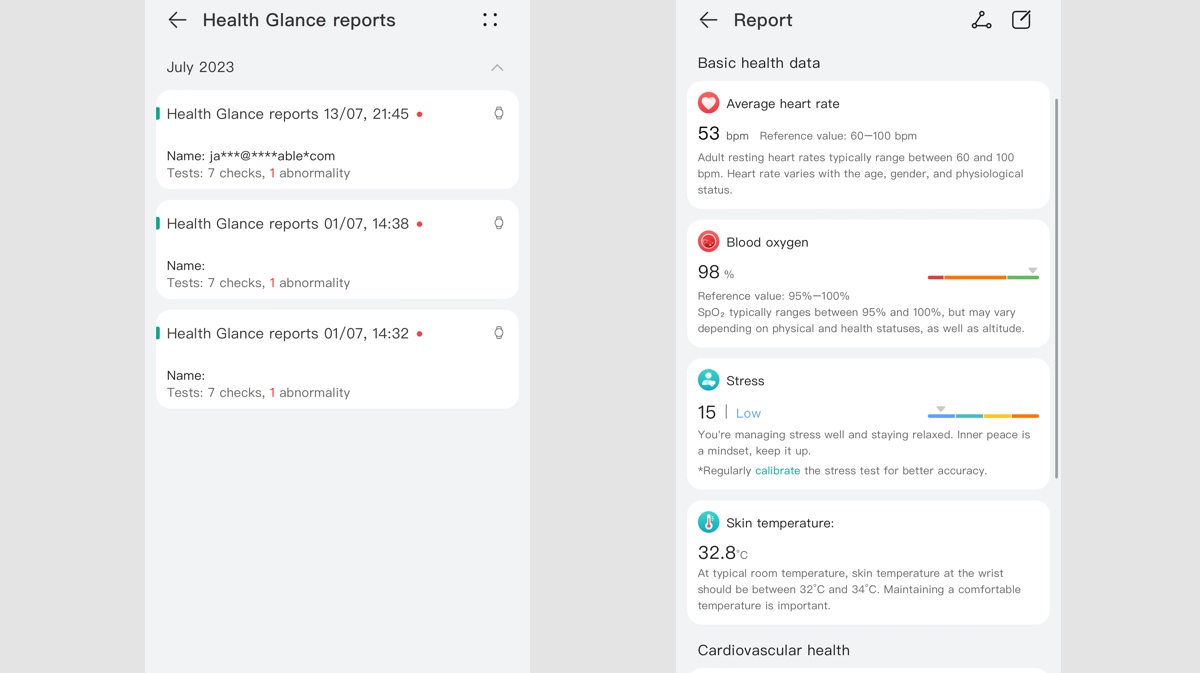
Respiratory health is a bit of an odd test and we’re not sure the instructions were clear enough. You need to take two or three deep breaths within 30 seconds, and also cough into the microphone on the watch.
We weren't clear whether to breathe out and then cough, or cough on the exhale. It was a bit confusing, to say the least. But it’s an interesting data point and one that’s unique in wearables – and we got an 'average' score, which was a bit of an eye-opener.
Huawei now displays Health Trends, which keeps tabs on metrics such as resting heart rate, SpO2, stress, and sleep duration.
It’s a shame skin temperature isn’t tracked among them, which would make this feature feel a little more useful than it does currently. Skin temperature isn't used to detect illness, or as part of menstrual tracking, so it's a bit of a non-starter.
Wareable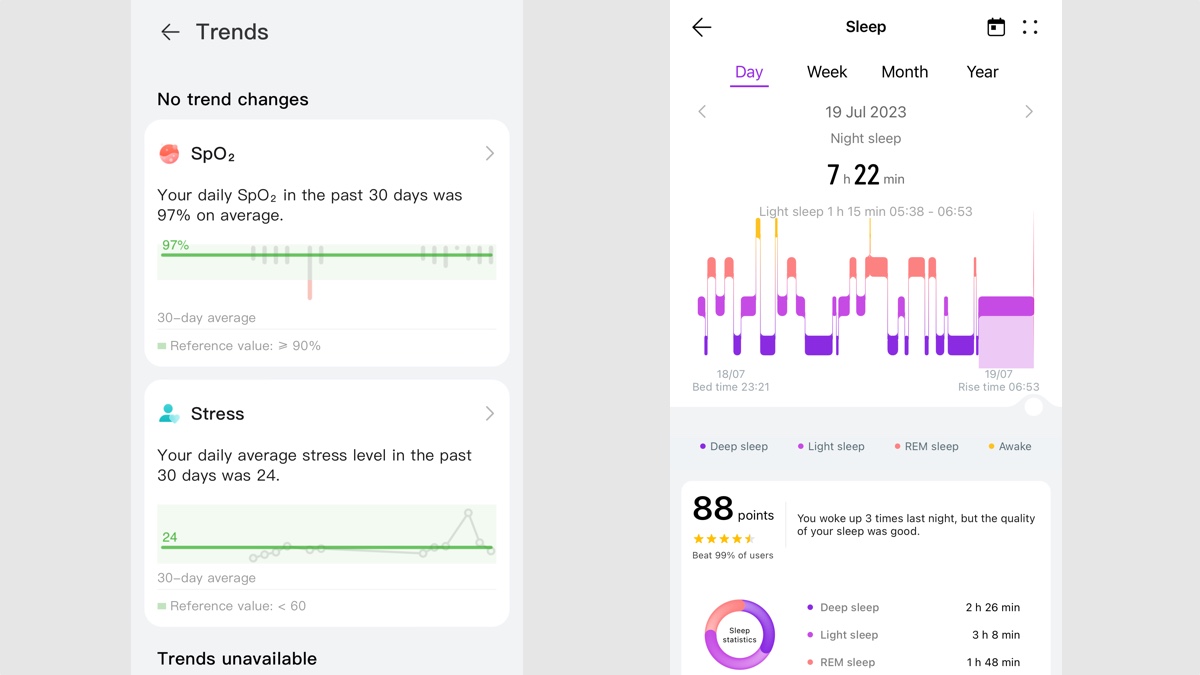
The Health Trends feature feels similar to Fitbit’s Health Dashboard, but actually, the data trends are more user-friendly. Fitbit (and Whoop/Oura) put huge focus on heart rate variability – which is the gap between heartbeats. Low HRV is a leading indicator of stress/tiredness/poor recovery, but it can feel abstract and requires user knowledge to figure it out.
So it's nice that Huawei's Health Trends are so easy to understand. Sleep trends and resting HR are much more interesting to most people, and we applaud Huawei for focusing its attention here.
However, Whoop and Oura have both used HRV to great effect, so we’d like to see Huawei follow suit and make it meaningful. And likewise, it’s disappointing not to see respiratory rate used here, as such a powerful wellness tool.
Activity and sleep tracking
Wareable
Huawei has also revitalized activity tracking with the Health Clover, which you’re encouraged to complete every day.
This requires hitting a step and sleep/wake goals for bedtime consistency, and also keep stress under control, and taking guided breathing if it’s not. It’s a little abstract, but we like the more holistic look at health beyond a step and calorie count.
Health Clovers is implemented on the Watch 4 and can be found within the app menu.
However, there’s a more traditional activity tracking widget that shows progress to traditional calories, active minutes, and stand hours with a swipe to the right from the main watch face.
Wareable
We like the Huawei sleep tracking experience overall, with its slick interface, and granular ratings of everything from deep sleep continuity to breathing quality and wake times. Each of these is analyzed and individually rated, which makes it plausible for someone to improve their sleep.
As ever with Huawei sleep tracking, we felt total duration was overestimated, and the Watch 4 usually clocked a whole extra hour of sleep versus Whoop, which we feel is the best in the business.
Wareable
That’s not a huge problem as it’s generally consistent enough to be useful to compare sleep data over time. But we do feel that over-estimation means that people will be less empowered to improve sleep, or create better sleep habits.
Battery life
The battery life of the Huawei smartwatch has been a strong selling point, but once you enable most of its best features, the longevity of the Huawei Watch 4 isn’t that much better than the Apple Watch Ultra or TicWatch Pro 5.
Huawei claims the battery life of the Watch 4 Pro to be 4.5 days of typical use, with 3 days for the standard Watch 4. In our testing, this felt about right – but you’d have to live without the always-on display.
We saw a daily drop-off of about 35% with the always-on display turned on on the Watch 4 Pro, which is right in line with Huawei’s estimates. By the same margin, you can expect around two days from the standard Watch 4.
An hour run using GPS knocked about 10% off the total, so if you were to do a marathon with the Watch 4, you’re more than set.
If you do use LTE, you can expect those totals to be decimated again.
Should you buy it?
Wareable
The Huawei Watch 4 is a good-looking, premium watch, that performs well as both a health and fitness smartwatch – while there are some issues around the deeper fitness data, it’s easy to recommend.
So should you buy it? If you own an iPhone, then you should buy an Apple Watch. There’s not enough of a pay-off in terms of battery life here to justify turning your back on the best smartwatch for iOS.
If you’re using Android, this is a contender. The fitness and health elements are a cut above anything on Wear OS.
The obvious alternative is perhaps the incoming Samsung Galaxy Watch 6 Classic, which trumps Huawei’s lack of apps and payment support.
Huawei Watch 4 specs
Watch 4 | Watch 4 Pro | |
OS | HarmomyOS 3 | HarmomyOS 3 |
Processor | Not disclosed | Not disclosed |
Screen size | 1.5-inch | 1.5-inch |
Case size | 46.2mm | 47.6mm |
Screen tech | LTPO AMOLED | LTPO AMOLED |
Resolution | 466 × 466 pixels, PPI 310 | 466 × 466 pixels, PPI 310 |
RAM | Not disclosed | Not disclosed |
Storage | Not disclosed | Not disclosed |
Water resistance | 5ATM | 5ATM |
Battery life | 3 days | 4 days |
Sensors | Accelerometer Gyroscope Compass Optical heart rate sensor Ambient light sensor Barometer Temperature sensor ECG sensor Depth sensor | Accelerometer Gyroscope Compass Optical heart rate sensor Ambient light sensor Barometer Temperature sensor ECG sensor Depth sensor |
GPS | Yes | Yes |
How we test
