
- Feels great to wear
- Well-designed app and insights
- Useful for monitoring general wellbeing
- Some big features are not live yet
- Not great to wear during all workouts
- It's expensive now with added subscription
The Oura Ring 3 is almost last man standing in the smart ring market – and its strong mix of health features has ensured it has stood the test of time.
The Oura Ring 3 promises to track your health, fitness and sleep and provide actionable insights to make sure you're in good shape and have enough in the tank to take on a demanding day. It's essentially a fitness tracker on your finger, and rivals all the tech you'll find in most Fitbits.
The third generation Oura has added new sensors, offers more data for users, and new insights to ensure you're properly recovered.
You'll still pay the same $299 as the Oura Ring Generation 2, but in addition to that, you'll now need to pay for a $6.99 monthly subscription to get access to all of that data and personalised recommendations, which does make it a wearable that requires a sizeable financial investment.
We've been wearing the new Oura, establishing our 2-week baseline and then using it for a month tracking our sleep, activity time and vitals to find out how if it's worth the money.
Here's our in-depth review of the Oura Generation 3.
Oura Ring 3: Design

The Oura 3 is a smart ring that promises to look and feel like wearing a normal ring offering a similar weight, look and feel.
While the inner is fully circular, the outer has a flatter edge to help you understand how you wear the ring and ensure that the sensors packed into it are resting against the inside of your finger.
Oura now opts for just the one design, which comes in silver, black, stealth (like black) and gold, all made from lightweight titanium with a PVD coating. As a package, it's waterproof up to 100 metres, letting you wear it in the shower and keep it on for a swim too. We did both and they do live up to that waterproof billing.
It still requires a sizing kit like previous Ouras, to get the optimal fit and it's definitely worth at least spending 24 hours the plastic ring on, including during sleep, to make sure you've got something that's going to work for 24/7 wear. We changed our minds a couple of times before deciding on a size.
With the new sensors on board, Oura now recommends you wear the ring on your index finger to get the most reliable information from those sensors.

Those sensors included are the optical kind as Oura adds red and infrared-based sensors to existing green ones to deliver insights on heart rate, body temperature, respiratory rate and has now brought blood oxygen into the mix too via the addition of those red LEDS.
Placing those sensors on the finger get them into a position where they're nice and close to the arteries to generate accurate readings via that optical sensor setup.
Oura says it can now offer 32 times the capacity available on the second generation Oura Ring, and says it's now able to dynamically change data sampling rate as it monitors, depending on what it's primarily focused on measuring.
There's no getting away from the fact that Oura is chunky, and it is noticeable – so you have to be OK with that. But for our money, we found it comfortable to wear the majority of the time. It will suit some people, and others (and let's be honest, a lot of women) will find it too bulky.
We've worn it day and night without issue and for exercises like running, and quickly got used to the sensors that sit on the underside of the ring.
The ring can side around about on occasion, so you do need to keep and eye that the flatter edge element of the design is sitting at the top of the finger, but generally it's a look and design that works.
If you're planning to grab some weights or the handle of a rowing machine, like most rings, it can be a bit more problematic to wear.
Our silver Heritage option looked the part and in most wearing scenarios was a wearable you want to wear.
Oura Ring 3: Readiness

The way Oura operates is based around three key areas; Readiness, Sleep and Activity. These areas are fuelled by data generated by the built-in optical sensors, which includes resting heart rate, body temperature and your previous day's activity stats.
Readiness informs you how prepared your body is for exercise, or just a demanding day. It's a similar concept to what we've seen with things like Fitbit's Daily Readiness Scores and the Whoop 4.0 with its Recovery and Strain insights.
Oura's Readiness score goes from 0-100, and the higher it is, the more prepared your body is for action.
With no screen, you're relying on the companion Oura app to tell you that, where you'll see your resting heart rate, heart rate variability and respiratory data at the top of your Readiness screen each day.
Below that you'll find Readiness contributors like sleep, resting heart rate, recovery index and your activity and recovery balance. If those contributors are in good shape, they'll be blue. If they're not, you'll see a red bar and be told to 'Pay attention. Each of these contributors can be expanded to tell you what they mean, and why it might be telling you to pay attention to the data.
Below those Readiness contributors, you'll see your 24/7 heart rate data and average heart rate variability, which underpins those Readiness scores.
So along with tracking sleep, and activity, this heart rate data needs to be reliable for those Readiness insights to be be useful. Thankfully, we found that resting heart rate data accuracy to be pretty strong on the whole.
We wore the Oura alongside a Garmin, Fitbit Charge 5 and the Whoop 4, devices that offer generally strong resting and continuous heart rate data, and lowest and and average heart rate felt very reliable.
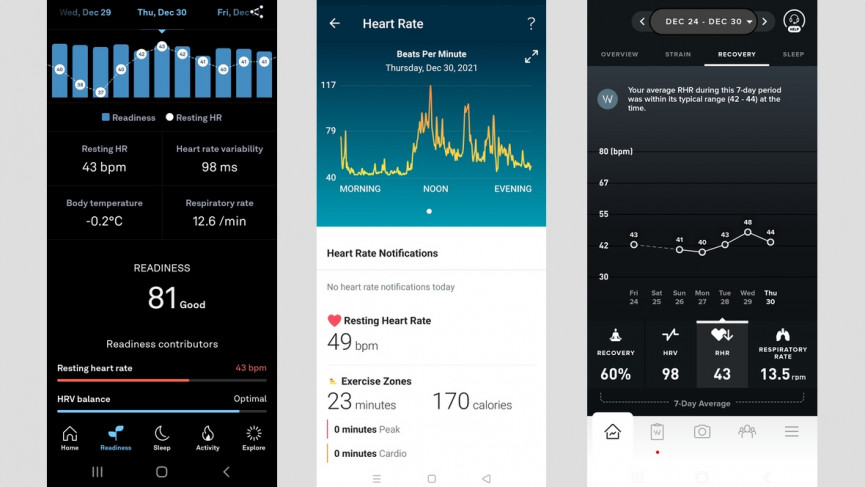
Resting heart rate data compared: Oura Ring 3 (left), Fitbit Charge 5 (centre) and Whoop 4.0 (right)
In terms of how useful these Readiness scores are, we'd say they do a good job of giving you a quick sense each day about what kind of shape you're in.
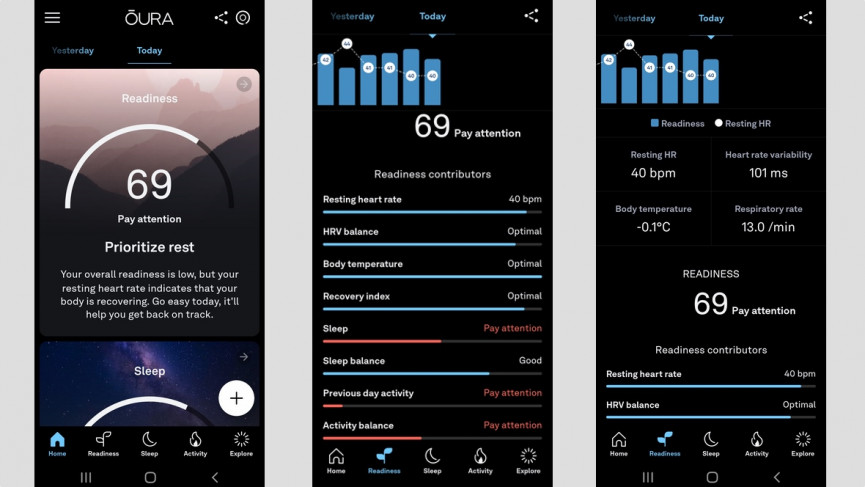
The screens above are from the morning after a day that included a pretty intensive running workout, but also included a night of sleep that had signs of restfulness, was lacking in the REM sleep department and was short of the recommended 8 hours.
On the Oura's home screen, it generated a Readiness score of 69 and suggested prioritising rest, though the low resting heart rate meant our body was in recovery mode.
It's a simple, one glance piece of information that can give you what you need to know without needing to dig in deeper into the dedicated Readiness section on the app to try to make sense of what to do with the data the Oura can throw at you.
Oura Ring 3: Sleep monitoring

Key to generating those Readiness scores is the ability to reliably track sleep, which we found on the whole is up there with some of the best sleep tracking you can find on a wearable right now.
Whether it's data accuracy, measuring heart rate during sleep and delivering that data in an easy to understand way, Oura does a very good job here.
It delivers that sleep tracking in a similar way to most wrist-worn wearables, using optical sensors and accelerometer motion sensors to determine when you're asleep. Then it goes to work to capture data like sleep duration, recognising time spend in bed, sleep efficiency, resting heart rate along with a breakdown of sleep stages.
If you're a fan of an afternoon nap, it promises to capture and track those, and factor the extra rest into your recovery time.
Oura is set to add the ability to monitor blood oxygen levels during sleep, but sadly that feature isn't live currently.
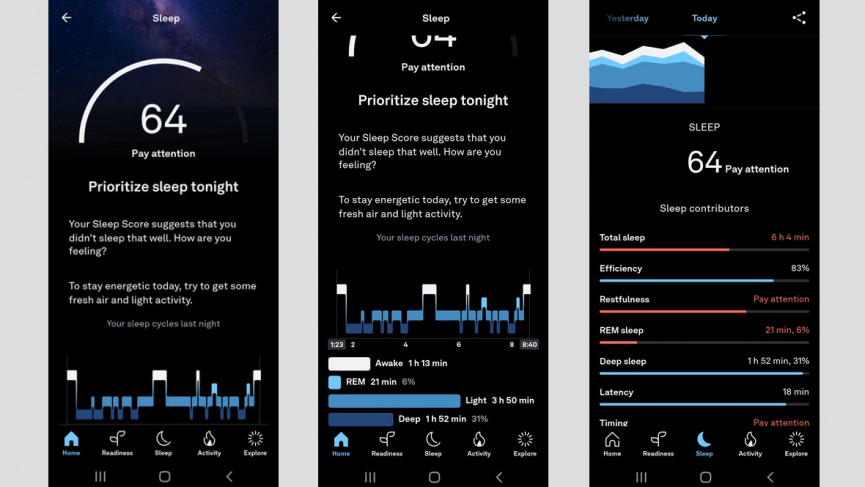
Like the Readiness score, you'll see a breakdown of sleep contributors and ones with red bars means these are aspects you need to pay attention to.
Back on the home screen of the Oura app you can tap the Sleep tile to find out your sleep score to get a sense of the quality and some advice on what you should do that could help improve sleep.
After a night broken sleep, it suggested we get some fresh air and do some light activity. It's not the most groundbreaking insights, but the accuracy of the data driving those insights was sound, when compared against rival devices.
We tested the Oura's sleep monitoring powers against the Fitbit Charge 5 and the Whoop 4.0, two very solid sleep monitoring devices – and the Oura held up well.
Aspects like sleep duration, sleep stage breakdowns and performed well measuring resting heart rate too. We did find on occasion it suggested we'd napped during the day when we hadn't, but the reliability of the tracking felt strong.
Oura also offers suggested sleep times, and unlike what we experienced with the Whoop 4.0, those sleep suggestions felt more realistic and achievable. Telling us to go to sleep at midnight instead of 1am, instead of suggesting a 9pm bed time, felt far more useful.

Sleep tracking compared: Oura Ring 3 (left) and Fitbit Charge 5 (centre and right)
The form factor here really makes a difference with the sleep experience too. It's certainly more comfortable to track sleep compared to a wrist-worn device.
If you're sharing a bed too, then the Oura tracking your sleep will have less complaints than a chunky watch, and it's clear the sensor placement provides the type of data you can largely rely on.
Oura does plan to add a new sleep algorithm that it says will offer a 79% agreement with the PSG (polysomnography sleep study) gold standard, so things should get better in the future on the accuracy front too. However, we're not sure if/when that will arrive.
Oura Ring 3: Activity and workout tracking

The other key ingredient forming your Readiness scores is Oura's ability to track your physical activity, whether that's daily walks or runs, though this is arguably the weakest element of the Oura ecosystem.
Oura uses simple motion sensors to generate daily step counts, distance covered and using the heart rate sensor to give you a total calorie burn and create an overall Activity score.
Like Readiness and Sleep, it lists contributors to that Activity score like making sure you're moving every hour, your recovery time and meeting daily goals like calorie burn and steps, which you can set inside of the app.

On top of that automatic tracking you can add workouts afterwards, which essentially consist of tagging the workout, selecting the start time, duration and telling the app if the intensity was easy, moderate or hard.
You can't accurately track outdoor or indoor workouts currently. Again, Oura is introducing the ability to track your heart rate during workouts along with seeing information like routes, distance covered and pace to improve that experience factoring in exercise – but that feature isn't live yet.
So right now, you're getting a smart ring that gives you the kind of data that a basic fitness tracker delivers.
That basic data did at least deliver data in the ballpark of the Fitbit Charge 5 and Garmin fitness tracking features we tested it against, and the heart rate data captured will feed into your Readiness score.
But if you're looking for a wearable that puts a strong emphasis on exercise tracking, then the Oura doesn't quite deliver on that front just yet.
Oura Ring 3: Health monitoring

The Oura doesn't pack an ECG sensor like an Apple Watch to help detect signs of atrial fibrillation, and it can't monitor blood pressure like the Samsung Galaxy Watch 4. But it does have a few key health features up its sleeve.
Oura will track body temperature heart rate and heart rate variability, which is tied to stress. The scores could raise an alarm that a rest day is needed, or that you could be getting sick.
Along with measuring resting heart rate, body temperature and respiratory rate, Oura says it's using a new temperature sensor system, that will help deliver period prediction data to bolster female cycle tracking. This is a strong new feature to the Oura system, if women choose to wear the chunky ring.
This data can be shared with Google Fit and Apple Health, if you want to match it up with data from other devices and apps too.
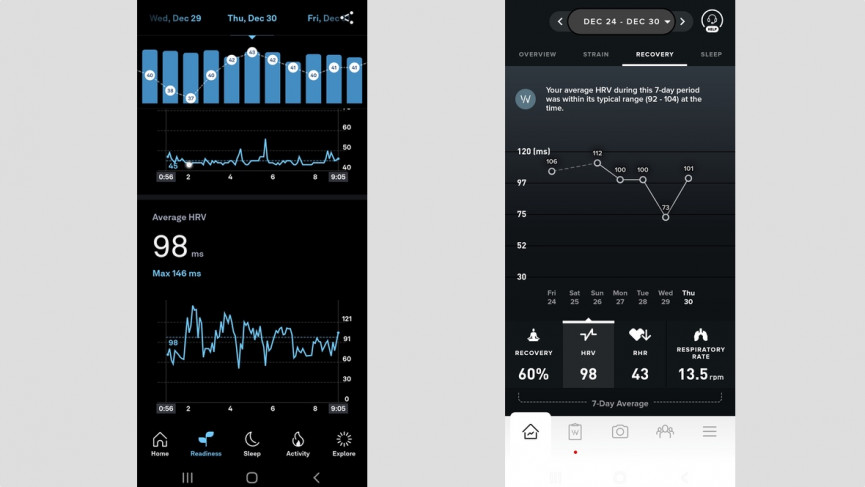
Heart variability data compared: Oura Ring 3 (left) and Whoop 4.0 (right)
You can delve into the dropdown menu to see a breakdown of trends in this data, though there isn't currently a dedicated health monitoring screen inside of the app.
If something is awry or not quite right, you should be notified in the Home section of the app.
It'll also offer you the option to put the app into a Rest mode to halt activity tracking if you're struggling with illness, injury or jet lag.
Comparing stats like heart rate, respiratory data and heart rate variability against the Whoop 4.0, the Oura offered similar data. Body temperature data on the Oura Ring 3 felt a little more on the money too though.
Fortunately, during our testing there was no cause for concern in our data to raise any alarm, but with the data that Oura promises to monitor, it has the capacity to keep closer tabs on your general wellbeing and could prove a useful indicator something isn't right.
Oura Ring 3: The app

Thankfully, the Oura app doesn't feel like a daunting place to go into or feel like you're going to be overwhelmed by tables, graphs and stats. It's actually a very approachable app and while there is still fair bit going on you'll quickly get a sense of what you need to pay attention to.
Oura breaks things up by giving you a main home screen where you can see your most recent data, but also some clear advice and suggestions based on your data.
If you want to drill deeper into the different elements of what Oura tracks, you can go to the Readiness, Sleep or Activity tabs and again, you'll be able to understand whether you're looking good data-wise or your pages are filled red bars that you need to pay attention to.

That's the really important thing to take away from the Oura companion app and that if your sleep timing is off, you can see why that is important. if you recovery index is in the red you can start to understand why.
Beyond looking at your data and getting a better sense of how you're getting on, Oura now offers a section dedicated to helping you meditate, work on your breathing, listen to stories to help you sleep and learn about why Oura tracks what it tracks.
As we said, the app here is as important as the device that's doing the tracking and Oura definitely delivers a strong app experience that does feel like whether you're new to tracking or have used a fitness tracker before, it presents data nicely and does its best to help you understand what it all means.
Oura Ring 3: Battery life
We know that smartwatches and fitness trackers continue to face challenges delivering big battery life.
The Oura Ring is no different, but thankfully it manages to muster up pretty solid battery life on the whole.
Oura says you should get anywhere from 4-7 days from the Gen 3 Ring and has made tweaks from Gen 2 to improve how the ring consumes power to help deliver longer battery life.
Based on our time keeping on 24/7 including during workouts, we got around a week's worth of tracking time from it with around a 10-15% daily drop-off.
When you do need to charge, the companion app displays battery status to let you know if it needs powering up. It takes anywhere from 20-80 minutes to get it back on your finger and tracking.
Oura uses a proprietary charging cradle to do that, which is one of the better we've seen attached to a wearable. You simply drop the ring onto the charger and it doesn't need to sit tightly on it either to start charging.
There's now an LED light out front to indicate battery charging status as well and you'll get a handy phone notification delivered to your phone to let you know when it's fully charged up again.
Given the diminutive size of the Oura, it's impressive that it can rival the likes of Whoop and Fitbit in the battery department, while offering most of the same features – so there's no complaints here.
How we test
