
- Nice, minimalist design
- Good price
- Feature packed
- Slick performance
- No battery life improvement
- No iOS support
- Sports tracking still just good enough
The Samsung Galaxy Watch 4 might be the most important smartwatch Samsung has launched to date.
It's been building towards a more completely connected watch with every new wearable device, and those efforts have got better over time. And in the Galaxy Watch 3 and Galaxy Watch Active 2, it delivered two of its best-ever smartwatches.
So the change to Wear OS caught a lot of people by surprise. But has ditching Tizen OS in favor of Google's Wear OS 3 paid off?
And is the Samsung Galaxy Watch still the best smartwatch for Android users? We've been putting it to the test to find out.
Key features
- Available in 44mm/40mm (Watch 4) and 42mm/46mm (Watch 4 Classic)
- Biggest Watch 4/Watch 4 Classic models include 396x396 Super AMOLED displays
- Exynos W920 dual-core processor with 1.5GB RAM and 16GB storage
- Up to 40 hours of battery life
- Run on Wear OS with Samsung One UI Watch 3
- Samsung Pay or Google Pay support
- Download apps from Google Play Store
- ECG, PPG, and BIA sensors
- Built-in GPS/Glonass/Beidou
- LTE models for all sizes
- 5ATM water-resistant rating
Design and screen
- 40mm and 44mm sizes
- Excellent 1.4-inch, 450 x 450 Super AMOLED display
Wareable
The Galaxy Watch 4 comes in two variations, which essentially take the Galaxy Watch and Watch Active and puts them under one name.
The Galaxy Watch 4 Classic is a traditional watch inspired and looks like the older Galaxy Watch 3.
But the standard Galaxy Watch 4 (tested here) feels like the natural successor to the Active 2. It's lighter and more comfortable for a swim, runs, or doing burpee after burpee in a HIIT class. There's a choice of 40mm and 44mm case sizes, matching the case sizes of the Active 2.
The 40mm version comes in black, pink gold, and silver aluminum cases while the 44mm version comes in black, green, and silver case colors.
There are two flat physical buttons on the right side of the case with the top one taking you back to the home screen and the bottom one taking you back to a screen. These are also used to enable ECG-based heart rate readings as well.
Wareable
There's a 20mm silicone watch band with a watch buckle, which is swappable via a pin mechanism that sits on the back of each of the band parts.
The only problem is that the design of the straps, and how they sit against the case, makes it difficult to simply throw any old band on. The standard strap could've done with a few more holes in to help it fit more snugly, and measure up large for our wrists.
Those buttons aside, it's a very streamlined look that many other smartwatches adopt, but on the Watch 4 much like the Active, feels nicely executed. The black version isn't the most exciting to look at, but it does have a sleek feel, is well-built, and hasn't picked up any annoying scratches in our testing time with it.
Stand out screen
The screen is up there with the best displays you can find on smartwatches. It's bright and sharp, the colors are lovely and accurate, the new animations introduced look great on it and it's overall a very pleasing screen to look at.
The 44mm version we tested hosts a 1.4-inch, 450 x 450 Super AMOLED display with the 40mm dropping to a smaller 1.2-inch, 396 x 396 screen. There is an always-on mode, letting you keep that screen awake 24/7.
Wareable
Surrounding that screen is a black bezel, which doubles as a digital rotating bezel you can swipe your fingers around to navigate through Tiles (widgets) and scroll down screens to read notifications in their entirety.
It lacks that satisfying click you get from rotating the physical rotating bezel on the Watch 4 Classic, but it's a good compromise to help maintain a much cleaner look.
Samsung hasn't changed things on the water resistance and durability front. It comes with a 5ATM rating making it safe for swimming up to 50 meters depth and carries a MIL-STD-810G military rating in terms of making sure it's got a strong level of ruggedness. The screen has added protection with Corning Gorilla Glass DX+ in place too.
The Galaxy Watch 4 on the whole is a nice watch to live with. It's comfortable and has a great screen that feels like a good size, particularly on the 44mm version. The unique style of the bands make it a bit of a pain to swap in non-official bands, and you do miss out on that physical rotating bezel.
Wear OS and smartwatch features
- Wear OS brings better app selection
- Retains classic Samsung look and feel
- Some features are still not ready
Wareable
Tizen is no more. It's still being supported on older Samsung smartwatches, but the Galaxy Watch 4 marks a return to Google's Wear OS.
The Watch 4 runs on Wear OS 3, which is the version of the operating system that Samsung has helped to build, and is still inspired by Tizen. Samsung runs its One Watch UI on top, which makes this feel every bit like you're using a Samsung smartwatch.
Tizen was by no means a bad smartwatch OS that was more polished than Google's Wear OS, but app support certainly held it back. Wear OS 3 promises to bring features like third-party tiles, rebuilt apps for the likes of Strava and Spotify, and even fitness tracking powered by Fitbit.
Wareable
But to the untrained eye, the Galaxy Watch 4 doesn't feel different. We're sure many users will be blissfully unaware that there's a new OS on board – and that's probably a good thing.
But there is one big technical change: the Watch 4 doesn't work with iPhones. It's a surprising move by Samsung, but this is for Android phone owners, and Samsung smartphone owners will still get the most complete experience too.
You still need to use Samsung's Galaxy Wearable app to set up and install a few plugins to get the watch paired.
There are a few additional steps inherited from setting up a Wear OS smartwatch like adding your Google account, but that aside, it's a very Samsung-centric process.
Wareable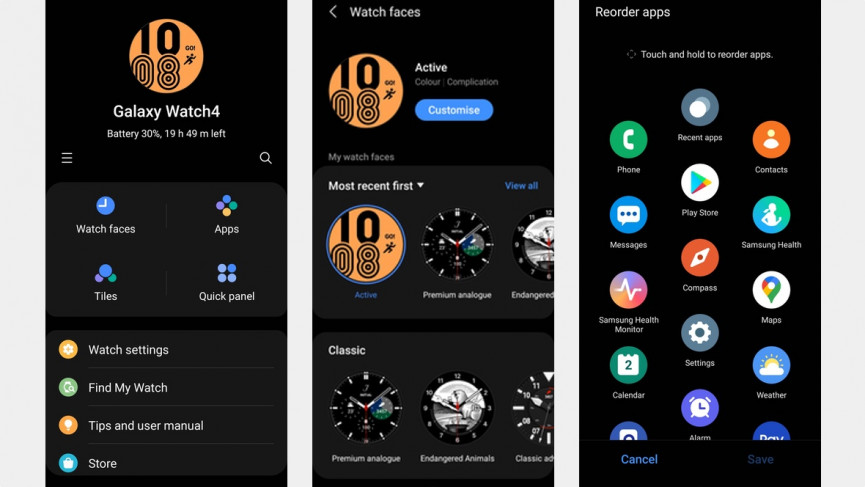
It's a similar story when you start playing around with the Watch. We've lost the rotating bezel-friendly app screen for a stream of apps, which is a tad disappointing to see go.
Swiping gestures left and right from the main watch screen gets you to the Tiles or widgets, which were in place on Samsung smartwatches already. The look of these Tiles has certainly changed but feel a bit more polished and now support third-party apps as well.
Samsung introduced animated watch faces on its previous watches, and they remain on the Watch 4, along with a nice collection, which you can bolster your options from the Galaxy Wear app.
You can swipe down to see your quick panel, which can be customized from the companion app too. Ultimately though, this is still feels just feels like Tizen.
In the app screen, you will find a mix of Samsung and Google apps. So there are the likes of phones, calendars, and messages apps. There's Bixby, Samsung Health, Samsung Pay, and the Samsung Health Monitor to enable ECG and blood pressure readings.
Wareable
Google Maps Wear OS 3 app
Google's presence is represented by the Google Play Store and Google Maps.
The Google Maps app is pretty straightforward addition. You can use it to view your surroundings and you can see that flashing blue circle to show your current location. You can use the digital bezel to zoom in and out of the map, though maps aren't richly detailed. Though along with the search feature offers enough to help you get around.
Wareable
Strava Wear OS 3 app
With Google Play, you can download apps directly on the watch like you can on Wear OS 2 watches. It's a simplistic affair, but lets you choose apps from your phone that have Wear equivalents or pick from Google's curated lists. Installing the apps isn't a rapid process but apps like Spotify and Strava ran without issue for us.
Outside of that, features like notification support, music controls, and Samsung's Bixby smart assistant work much like they did on the last generation Samsung Galaxy Watches.
Samsung will offer the option to switch Bixby for Google Assistant, but like a lot of things it seems with this transition to Wear OS, these are things you'll have to wait for.
Fitness tracking and sports tracking
- Solid sports tracking features
- Generally accurate heart rate monitoring
- Elevated step readings
Wareable
The sports tracking and fitness tracking features on the Galaxy Watch 4 feel nearly identical to what we got on the Galaxy Watch 3 and Watch Active 2. You get the same 24/7 fitness tracking and automatic sleep monitoring.
There's continuous heart rate, stress, and blood oxygen monitoring plus built-in GPS to track outdoor activities.
A new BioActive sensor combines ECG, PPG, and a new BIA sensor with the latter introducing body composition analysis from the wrist for the first time. It's not a new feature for wearables, but it's the first time Samsung has added the type of analysis you'd usually turn to your pair of smart bathroom scales for.
Wareable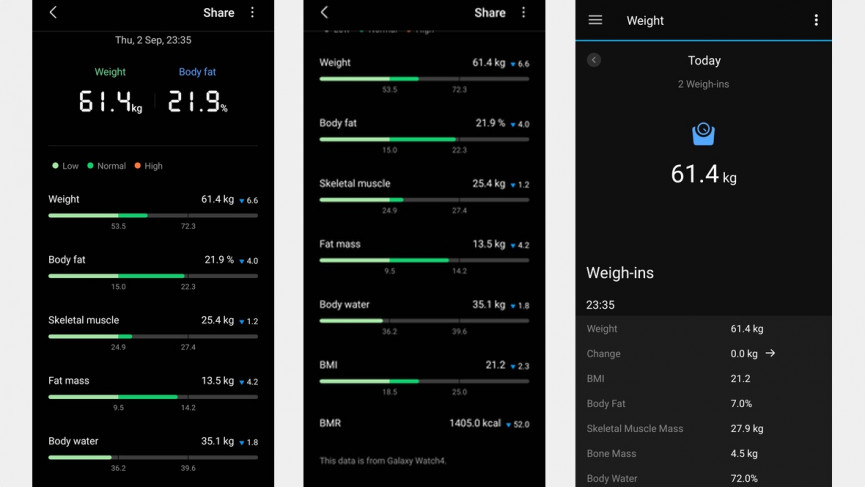
Body composition analysis compared: Samsung Galaxy Watch 4 (left and center) and Garmin Index scales (right)
Measurements require placing your ring and middle finger on the two physical buttons and after about 20-30 seconds you'll see details on body fat, skeletal muscle, fat mass, body fat, BMI, body water, and BMR.
We compared readings to a Garmin smart scale and found that some data matched up and others didn't. BMI numbers were usually the same, though body fat % were significantly higher on Watch 4 for example.
For fitness tracking, you've got a dedicated activity Tile to show your step counts, active minutes, and calorie burn.
You'll get inactivity alerts with prompts for simple exercises you can perform to get you off that inactive rut. The automatic exercise recognition quickly detects activities like walking which you'll be prompted to change to manual tracking if you want more data from your walk.
Wareable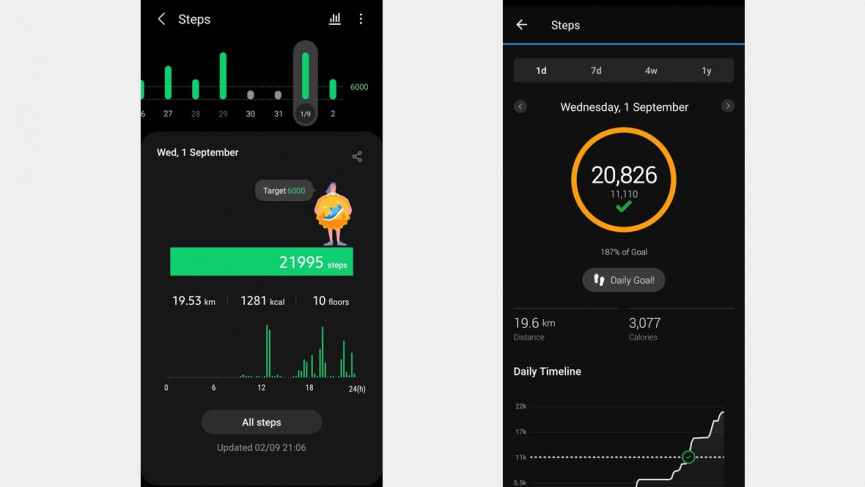
Step tracking compared: Samsung Galaxy Watch 4 (left) and Garmin fitness tracking (right)
We found step counts seemed to match up with a Fitbit Sense and Garmin Enduro for most of the day, but by the end of the day tended to report around 2,000 more steps. The inactivity alerts are more useful than most you'd find on fitness trackers or smartwatches, and it does a nice job of trying to keep you active in small, but purposeful ways.
For sleep monitoring, it'll track sleep duration, and stages, generate sleep scores and measure blood oxygen if you choose to track that during the night.
Against the Fitbit Sense (our top sleep tracker), the Watch 4 posted pretty similar sleep data, particularly for the duration and measuring sleep stages.
Fitbit's sleep tracking accuracy is some of the best in the business and it looks like Samsung's doesn't fair too badly either.
Wareable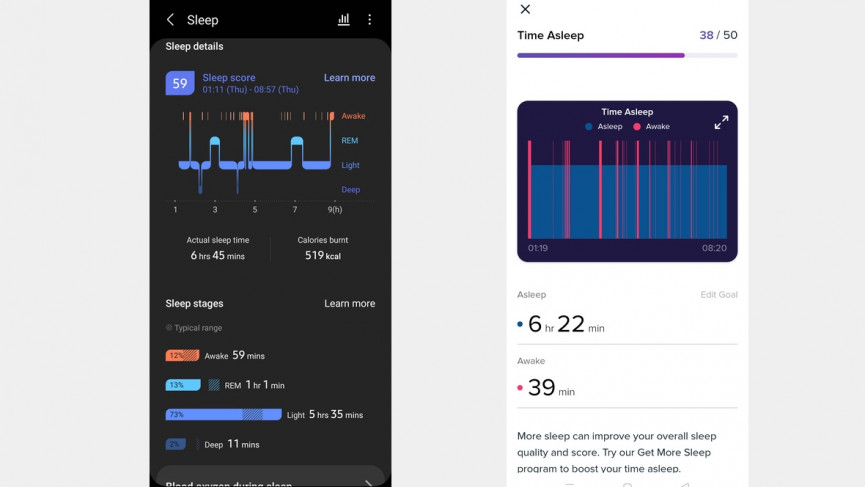
Sleep tracking compared: Samsung Galaxy Watch 4 (left) and Fitbit Sense (right)
Monitoring blood oxygen levels can be done continuously with readings recorded in the Samsung Health app.
These aren't readings designed for medical use and Samsung doesn't make a huge effort of putting those readings into any great context over what they can tell you about your general wellness. It's a similar story with stress monitoring, which simply collates stress data and integrates its guided breathing as a way to help you relax.
Switching over to sports tracking and focusing on Samsung's workout app, you've got a host of modes to pick from including running, cycling, pool swimming, and indoor activities like rowing and indoor cycling. You're still getting a running coach mode and the ability to add additional workout modes from your phone.
The sports tracking experience feels nearly identical to what we found on the Watch 3 and Watch Active 2.
Wareable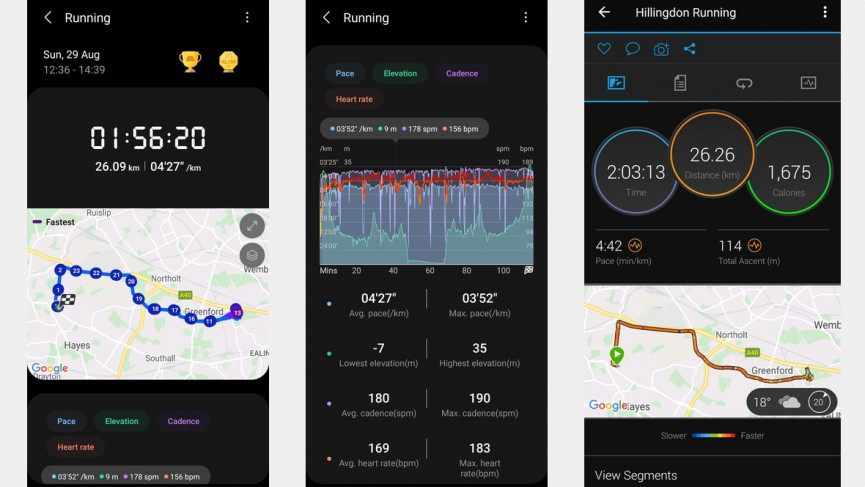
GPS tracking compared: Samsung Galaxy Watch 4 (left and center) and Garmin Enduro (right)
For runs, the GPS pick-up is swift and there are multiple screens to show off your stats. During the run and post-run, there's a lot of data to drill into.
There are advanced running metrics that were introduced on Samsung's previous watches as well. It slightly underreported distance tracking on all our runs and often had our average pace clocked much quicker compared to a Garmin watch.
Wareable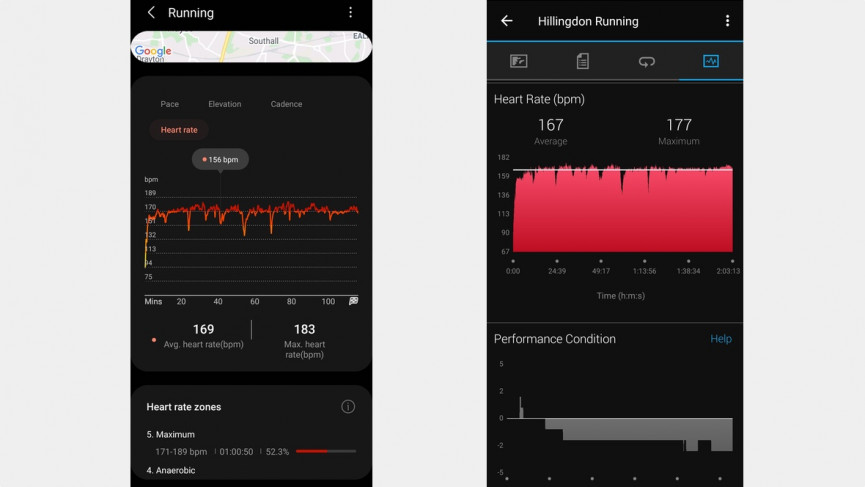
HR tracking compared: Samsung Galaxy Watch 4 (left) and Garmin HRM-Pro chest strap monitor (right)
Heart rate data reported in runs were generally 1-2bpm off a Garmin HRM-Pro chest strap monitor for average heart rate monitor but around 5-6BPM higher on maximum heart rate readings.
It's a slightly better story on the heart rate monitoring performance for indoor workouts like indoor bike and rowing sessions. Average heart rate readings still felt a bit low but maximum readings were 1-2BPM out from a chest strap monitor.
Wareable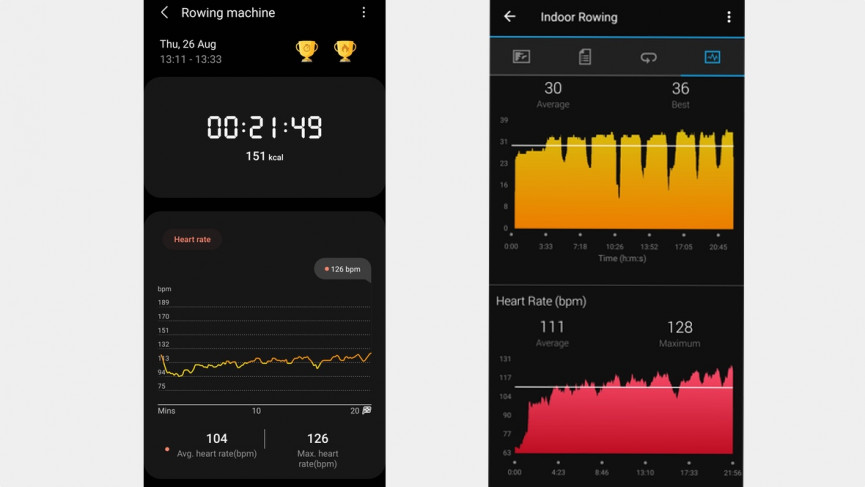
Indoor comparison: Samsung Galaxy Watch 4 (left) and Garmin Enduro (right)
If you're interested in continuously monitoring heart rate, we compared it to the continuous data from a Fitbit Sense and found it offered similar resting heart rate readings but recorded higher heart rate ranges and average resting heart rate.
That data isn't presented in the most user-friendly way in the Samsung Health app, nor is there any attempt to offer any sort of actionable insights.
Wareable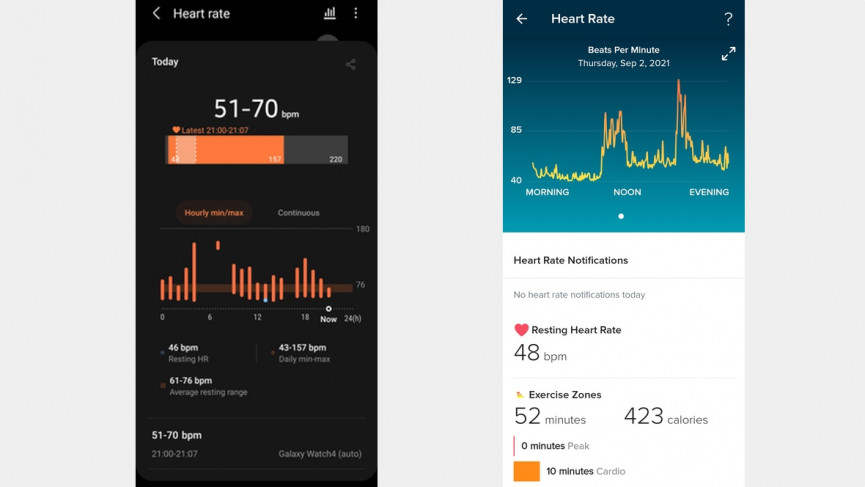
Heart rate tracking compared: Samsung Galaxy Watch 4 (left) and Fitbit Sense (right)
It does still feel like it's a better fitness tracker than it is doing an impression of a good sports watch in our eyes.
It will also be interesting over time if it will start to feel more Fitbit-like as was promised with Wear OS 3 or if Samsung will continue to hold onto its workout and exercise features.
Health tracking features
- Blood pressure is yet to land on the Watch (UK)
- ECG and body composition
Wareable
If you want to monitor heart rate and blood pressure, the Watch 4 will do that via its new BioActive sensor, which is made up of an ECG sensor, a PPG sensor, and the BIA sensor mentioned earlier.
The ECG sensor delivers more accurate heart rate measurements than PPG based readings, making them more useful for detecting signs of serious heart health issues like atrial fibrillation.
Samsung says you get the same blood pressure monitoring support included on the Watch 3 and Active 2, which uses the PPG sensor to deliver measurements – once you've calibrated it with a cuff-style blood pressure monitor. The blood pressure support didn't seem to be enabled during our testing, however – and there's no word on when this will land.
These features are tied to the Samsung Health Monitor app, which is only available on Samsung smartphones. So that adds in another Samsung app you'll need to get things set up. That initial calibration and setup are the same as it is on Samsung's previous watches and you can head to the Health Monitor app on the watch to start taking measurements.
For ECG readings, you can see a classification and share results as PDF from the Health Monitor phone app.
When blood pressure is switched on, you'll need to make sure you calibrate the Watch every four weeks to make sure it's dishing out the most reliable data.
While we didn't get the rumored non-invasive glucose monitoring some speculated might get added to the Galaxy Watch 4, what is here does mean that along with the Apple Watch, this is still one of the best health monitoring smartwatches out there if you're in a country that supports these big health features.
Battery life
- Two-day battery life in real-world testing
- A single day with always-on display
Wareable
The Galaxy Watch 3 and the Watch Active 2 managed to deliver a couple of days of battery life with a mix of smartwatch and sports and fitness tracking features in use in our testing.
With the Watch 4, it's disappointing to discover Samsung hasn't budged from that kind of battery performance.
The 44mm Watch 4 features a 361mAh capacity battery and that drops to a smaller 247mAh battery on the 40mm Watch 4.
Samsung doesn't attach a number to how long these watches will last, but we found with features like notifications, sports tracking, and the screen not set to always-on, it manages to make it through 2 days.
Using GPS tracking for a 30-minute run saw the battery drop by over 10%, which is a similar drop-off to what we experienced on the Watch 3 and Watch Active 2.
However, if you turn on the always-on display mode, and you're getting more like a day's play.
There is a power saving mode, which turns off the always-on display, and Wi-Fi turns off wake-up gestures and decreases brightness among other things. It still makes everything else available, so it's not a massively restrictive power-saving mode, but it does still mean you're going to max out at a couple of days. When you're running low you'll be prompted to a basic watch mode to keep you away from the charger for a little longer.
When it does come to charging, Samsung sticks to the same disc-style cradle that magnetically clips to the back of the case. It's still not the most secure charging solution you'll find on a smartwatch and it doesn't support any form of fast charging, so does take a couple of hours to get back from 0-100%.
How we test
