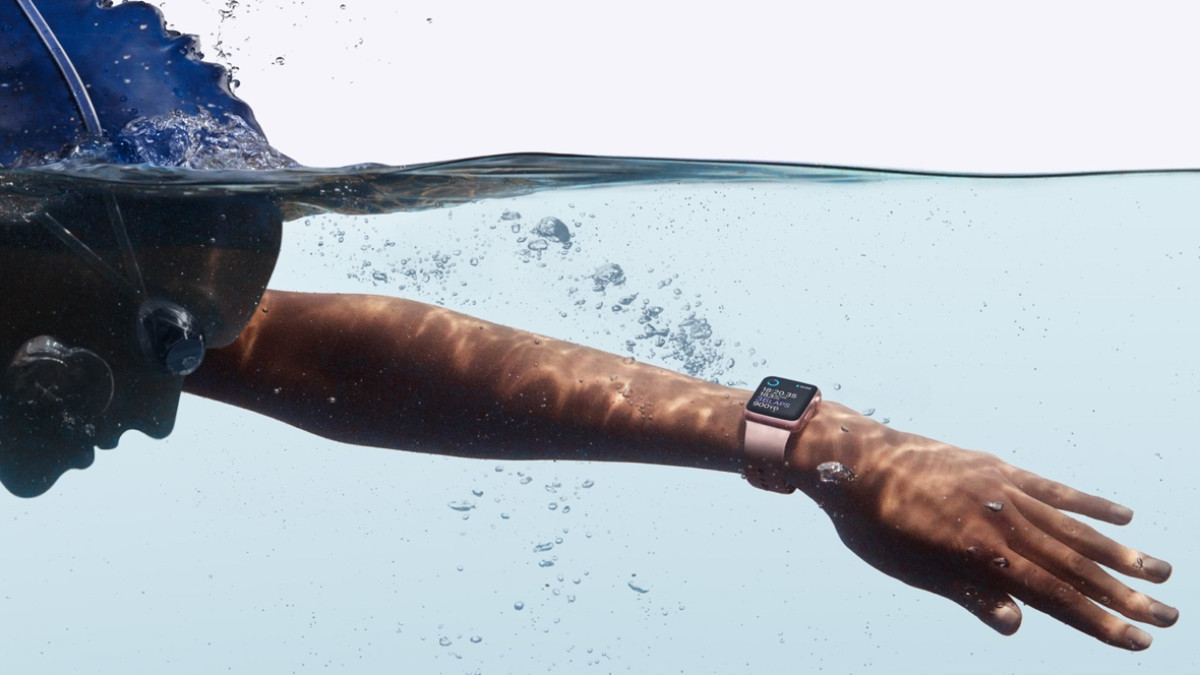
Apple, Fitbit and Samsung have joined the likes of Garmin, Suunto and Polar in dishing out fitness trackers and smartwatches that are built for swimming.
These wearables can help you massively improve your swimming, but as with any piece of tech, you have to know how to use it to make the most of it. You get in the water, start tracking and both during and post-swim you try to work out exactly what all of that data means.
Read this: Best smartwatches for swimming
We feel your pain. Which is why we're here to help. We've broken down some of the most common metrics used to measure swimming to tell you what they mean in easy-to-understand, jargon-free terms. That way, you can build a picture of how you're actually performing in the pool, and see where there's room for improvement.
Got any questions about the swimming metrics below? Let us know in the comments and we will see if we can lend a helping hand.
SWOLF
Wareable
This is possibly the most confusing term, but also the most useful. It's basically a way of measuring how efficiently you're swimming.
It's a combination of the terms 'swim' and 'golf'. What's golf got to do with anything? Well, SWOLF works like the handicap in golf – the lower your SWOLF score, the more efficient your stroke. And the more efficient your stroke, the better swimmer you are.
Essential reading: How to use SWOLF to improve swimming
It's calculated by adding the time it takes to swim one length of the pool to the number of strokes for that length. So if it takes you 30 seconds to swim a 25m length, and you do it in 14 strokes, your SWOLF will be 44.
But that's just one length. Obviously you'll get a more accurate score if you take the overage over a session, which most swimming-enabled wearables will do.
There are two ways to improve your SWOLF: swim faster, and take fewer strokes. If you can improve on both counts, you'll see your SWOLF score drop through the floor.
Improving your stroke technique should automatically make you a faster swimmer, so you're better off focusing on this, rather than just pushing a little harder.
So what's a good score? If you average anything between 35 and 45, you're doing great (though obviously, the pros will score much lower).
That's for a 25m pool – remember longer pools will mean a higher SWOLF, so don't get disheartened if yours varies wildly depending on where you swim. And you can always work it out yourself (by adding your average pace and average strokes) if you want a direct pool-by-pool comparison.
If your SWOLF is getting lower, congratulations, you're improving! If it's going the other way, something's amiss, as you're getting less efficient. Time to work on that stroke technique.
Pace
Wareable
This is your rate of movement, given in terms of minutes per 100m. It's worked out by dividing your total distance by your time. So if you swim 1,000m in 21 minutes and 58 seconds, your pace would be 2:12 per 100m (which is 2.7km/h, or 1.7mph).
Most wearables will give you two numbers for pace: your average pace over the whole swim session, and your best pace. Your best pace will be over a much shorter distance and shows how fast you're capable of going with all guns blazing.
Remember, if you're working out your pace yourself using an online calculator, you should use your moving time, rather than your total time. This brings us nicely on to…
Time
This one's not as simple as you think. Some swim tracking wearables break this down into total time, moving time, and elapsed time.
Moving time is obviously how long you spent actually swimming lengths so that one's pretty easy. But what's the difference between total time and elapsed time?
Elapsed time is the time that has passed during the current swim session. So if you swim for 10 minutes, rest for five, then swim another 10, the elapsed time will be 25 minutes.
The total time, however, is the total amount of time taken during the whole workout, including pausing the rest timer. Hence if you have to stop your session to get a pull buoy from the poolside, the total timer still factors this in.
Interval
Swim.com
This is a section of your swim session for which you measure the time. Intervals can vary in terms of distance and in terms of time.
For example, you could swim 200m freestyle at a 4 minute pace, which, when written down on a training plan, would look like this: 1x 200 Fr @ 4:00. The '1' is the number of sets you're doing, '200' is the distance in metres, 'Fr' is the stroke type, and '4:00' is the time in minutes. All of it is the interval, even if it includes more than one set.
Read this: Form Swim Goggles are bringing AR to the water
This interval includes both swimming time and rest time, so it doesn't mean you'll necessarily be swimming for the entire four minutes. Allow us to explain.
Four minutes is the time of the entire interval. Therefore if you swim 200m in three minutes and 30 seconds, you'll have a 30 second rest before the start of the next interval. But if you swim it bang on four minutes, you'll have to go straight into the next interval. Gruelling.
The advantage of using intervals is you can calculate exactly how long your training session will take. It's also a handy way of tracking if you're getting faster – the longer your rest periods become between intervals, the more efficiently you're swimming.
The downside? If you're struggling to hit the pace, there's no let up, as your rest times will be reduced. If that's you, you're probably on a training programme that's too advanced, so you should try an easier one.
Stroke count
Polar
Again, most swim trackers break this down into different categories: total strokes, average stroke rate, maximum stroke rate, and average strokes.
Total strokes are the total number of strokes you took during your session. This should be in the hundreds, or even thousands if you're swimming for longer (as a guide, in a 22-minute swim we logged 559 strokes, all freestyle).
Your average stroke rate is the average number of strokes you took per minute during the entire duration of your swim. So 25 strokes per minute is just under one every two seconds. Your maximum stroke rate is the most number of strokes you managed in a minute (in our case, 28). And your average strokes is given per length (we averaged 14 per length for this particular swim).
The Apple Watch breaks down your average pace and your average strokes over a set distance, instead of over a time. You can see this per 100m, per 50m or per 25m. Most pools are 25m or 50m long, so you should easily be able to see your average strokes per length as well.
Calories
The total number of calories you burned during a swim. Some trackers give you just the total burned, and some break it down into active calories (i.e. those you burned by actually swimming) and total calories (i.e. the total number you burned during the time, including resting calories, which you would've burned anyway even if you weren't moving).
Stroke type
More advanced swim trackers can detect which type of stroke you're doing, which is pretty clever. There are four types: front crawl (or freestyle, as it's usually known), breaststroke, backstroke, and butterfly.
There's also an individual medley (or IM). This involves a swimmer performing each of the four strokes for a quarter of their session or race.
If you do a combination of strokes within the same interval (i.e. without you stopping the timer and restarting it when you start a new stroke), most swim trackers will just record your stroke type as 'mixed'.
Heart rate
Wareable
As raised in a recent interview with the makers of the SwimAR smart swimming goggles, there's a debate about whether heart rate data is valuable for swimmers. Like running or cycling, it's a great way of measuring workout intensity and how hard you're working in those sessions.
Some smartwatches (like the Apple Watch) measure your heart rate while you're swimming, while others disable the function, claiming it wouldn't be accurate because of the interference from the water. Apple does warn that the heart rate data from the Apple Watch might not be that accurate while swimming, so our advice is to take it with a pinch of salt.
If you want decent heart rate data while swimming, you're better off with a heart rate monitor that straps around your chest. These sync with the most popular fitness apps that include swimming data.
How we test
