
Using your Garmin for sleep tracking is one of the easiest ways to ensure you get the most out of your watch.
Not only has Garmin upped its game in recent years and started adding more helpful insights into your slumber, but sleep tracking now powers plenty of other metrics found on Garmin's most popular devices.
Instead of you just receiving a Sleep Score or Sleep Stages graph, then, Garmin now uses this sleep data to inform Training Readiness, Training Status, and Body Battery.
But if you're new to tracking your sleep, or if you're just curious about how it all works, you might be wondering how exactly Garmin is getting this data - and how accurate it actually is.
Here at Wareable, we've been using and testing Garmin's sleep tracking for years, meaning we've got plenty of insight into everything you need to know about the feature. Let's get into it.
How Garmin tracks your sleep
Wareable
Years ago, Garmin devices just used movement - tracked by motion-sensing accelerometers - and heart rate to analyze your sleep.
Since the company debuted 'Advanced Sleep Monitoring', though, heart rate variability - the time between each heartbeat - is now used to better measure your time awake and time spent in each sleep stage.
To assess whether you’re awake reading, asleep, or up for a toilet break, and which stage of sleep you’re in while you slumber, Garmin uses a combination of analysis of photoplethysmography (PPG) and actigraphy (ACT) data.
This takes into account the following:
- Changes in heart rate; your heart rate data is more erratic in REM sleep and lower in non-REM sleep, for example
- Changes in heart rate variability; a rise in HRV can indicate your body's response to stress
- Any movement that's spotted by the accelerometer.
Your ‘sleep clock’ is triggered to start when you are still and your heart rate drops to the levels the watch believes you sleep at.
Based on your HRV, this becomes more accurate the longer you wear the watch.
Other things that might affect the accuracy include stress, sleepwalking, or if you’ve drunk alcohol, where your heart rate is raised and you’re potentially moving a lot.
It’s also important to note that some Garmin devices now measure blood oxygen saturation and respiratory rate during the night, but these don't have any effect on your sleep data and instead are presented separately.
Is Garmin sleep tracking accurate?
Wareable
This is a nearly impossible question to answer, given that the data logged by wrist-worn wearables has consistently been found to come up short versus a sleep laboratory's professional equipment.
With that said, things are improving all the time in this regard.
And though we've often been critical of Garmin's sleep tracking in our in-depth reviews, such as in this Garmin Marq (Gen 2) review, the accuracy does appear to have turned a corner.
In a March 2023 test of Garmin's Advanced Sleep Tracking, we found that the data (logged on a Garmin Forerunner 265) was consistently in line with that tracked by Whoop and Oura, as shown above.
This recent improvement means we would now grade Garmin sleep data among the better accurate watches on the market, though it still lags in areas such as wake periods, we believe.
Wareable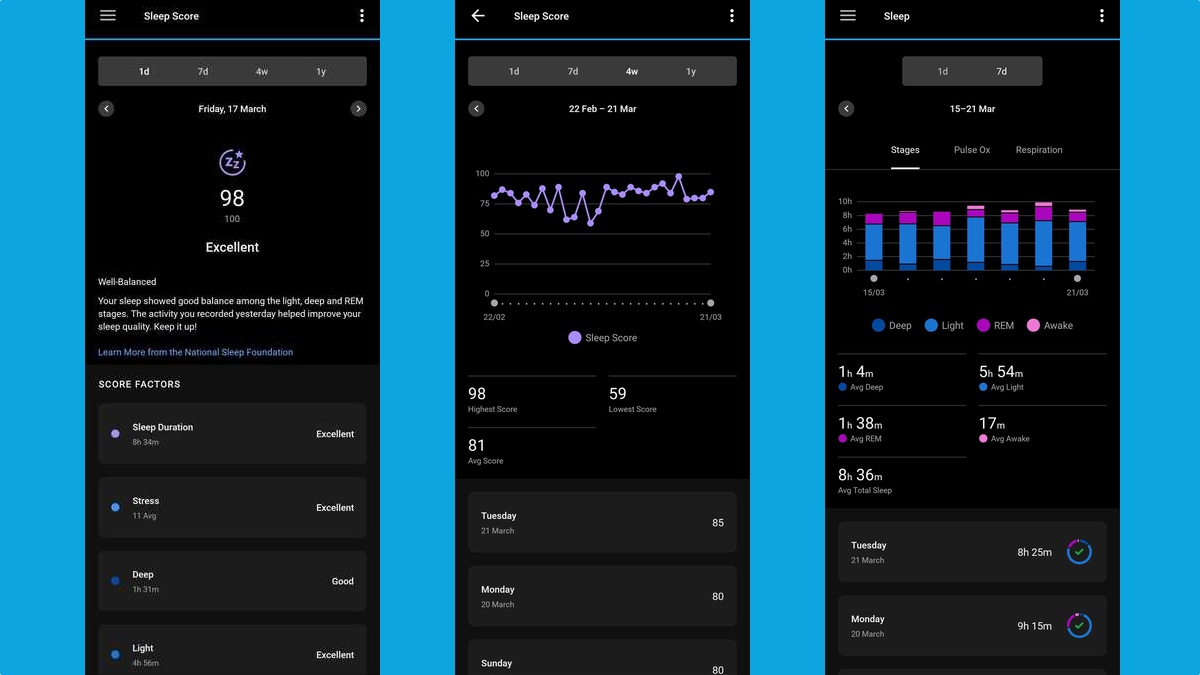
Interestingly, you can see this marked improvement in the consistency of our sleep trend graphs, as shown above.
While our Sleep Score was previously erratic and rarely lined up with estimations found by other trackers, this evened out considerably when we switched from a Garmin Forerunner 955 Solar to the newer Forerunner 265.
All this, of course, was found with an identical sleep routine.
What Garmin sleep tracking reveals
Wareable
Each morning, you get a full report that reveals how much sleep you got in total, along with a breakdown of the time spent in different sleep stages: Deep, Light and REM, and also the duration of any periods where you’re awake.
This is available through Garmin Connect, with most newer models also allowing you to dive into recent stats on the watch itself, too.
You can return to the details by tapping the 'Sleep' or 'Sleep Score' widgets in Connect, and can also find the same graphs and trends by diving into 'Health Stats' from the sidebar menu.
Your sleep data is always presented in a timeline that shows when you fall asleep and when you wake up, rather than when you get into and out of bed.
If you know there's an error here, you can manually edit these times in the Garmin Connect app, or on the Garmin Connect web tool.
Wareable
You also get a Movement timeline that shows your movement while you’re asleep - and a Pulse Ox timeline that shows the oxygen level in your blood.
And, as we mentioned up top, Sleep History and recent Sleep Score estimations play a pivotal role in determining your Training Readiness (typically available on more premium models, such as the Fenix 7 and Forerunner 265).
There's also the Body Battery feature on certain devices, which is a score from 0-100 that represents how well recovered and energized you are at any given moment.
After a decent night’s sleep, you’re aiming for this to be topped up to 100.
Garmin Sleep Coach
Wareable
First debuting on the Garmin Venu 3 and Vivoactive 5 before rolling out to more devices, Sleep Coach is one of the latest features relating to Garmin's sleep tracking.
As you would expect from the name, Sleep Coach is Garmin's way of recommending a certain amount of sleep your body needs based on your current activity load, sleep history, and recovery status.
It works similarly to the Whoop Sleep Planner, but isn't a feature we've personally found able to cut through the noise just yet.
We've explained Garmin Sleep Coach and listed compatible watches in a separate guide, for those curious to learn more about the feature.
Garmin Nap Mode
Wareable
A long-requested feature, certain Garmin watches are now able to track your naps thanks to an update that arrived in 2023.
Garmin indicates that its algorithm works to categorize any periods of sleep less than three hours long as a nap, with this also contributing to your Sleep Score. Naps are also expected to take place outside of your typical sleep window.
In our experience with the Epix Pro (Gen 2), we've found it fairly inconsistent at detecting naps automatically. Given this is a new feature, however, we're expecting it to improve over time - and even Garmin does recommend beginning these manually.
Learn more about how to use Nap Mode on Garmin in our dedicated guide.
Is your Garmin's sleep tracking not working?
Wareable
In the past, as we've mentioned, we've found Garmin's sleep tracking a bit on the inconsistent side - and sometimes it's even missed our sleep tracking altogether.
With newer releases, we're happy to say most niggles (for whatever reason) appear to have been ironed out.
That said, there are still odd occasions when Garmin users report sleep-tracking issues, so here are a few possible solutions to FAQs.
Garmin not tracking deep sleep
This used to be quite a common issue, with our Garmin sleep tracking tests often presenting sleep stages with very little - and sometimes zero - deep sleep time.
It's an issue that's improved over the last 12-18 months during our tests (as shown in the Epix Pro (Gen 2) review and Forerunner 965 review), though we would say that Garmin watches generally do estimate less deep sleep periods than other devices, such as Whoop or Oura.
Unfortunately, there's no real way to coax your Garmin into offering more favorable or accurate sleep stage information - this is more just the quirks of its algorithm.
If you are experiencing continued problems, however, check out the advice below that touched on how to wear your watch during sleep to ensure tip-top accuracy.
Garmin not recording any sleep
Your watch may not track sleep for a variety of reasons.
However, the most common reason for missing advanced sleep monitoring data relates to the heart rate monitor being turned off.
We would advise checking your Garmin Sleep Mode settings first and ensuring 'Battery Saver' is turned off.
Alternatively, it could relate to another battery-saving mode that you have enabled, with some of the options inside the Power Manager turning off the heart rate monitoring to save juice.
You'll also want your sleep schedule set as accurately as you can, and ensure any activity you started during the day and tagged under 'Resume Later' has been completed.
Missing sleep data
Perhaps your Garmin device is tracking some sleep, but the full picture is missing.
In our experience, this can often happen if you get up during the night for a prolonged period before returning to bed.
The easiest way to combat this issue is to edit the details in Garmin Connect once you have finished sleeping, which can be done once you've synced with your device.
'Unmeasurable' sleep data
If your Garmin sleep data shows certain periods as 'Unmeasurable', this likely relates to the fit of your device.
When your watch's heart rate monitor loses track of your heart rate because it's not tight enough against your skin (or is too compressed), data will be skewed.
How we test
