
- Stress and health features much improved
- Top sleep tracking
- Great sports tracking
- Wrist raise not great
- Clunky in places
- HR accuracy not improved
- Pricey
Garmin’s smartwatch is back for a second generation and the Venu 2 targets those looking for the sports tracking prowess of a Garmin but the slick feel of an Apple Watch.
It’s not Garmin’s only smartwatch – the Vivoactive 4 and Garmin Lily both offer much of the same in terms of features – but it’s the only Garmin with a full AMOLED display.
The Venu 2 brings two sizes, making it more unisex than its predecessor and an updated heart rate monitor. That’s at the heart of improved sleep, stress and energy tracking, and there’s a new focus on HIIT. We’ve dug deep into the Venu 2 and here’s our verdict.
Quick verdict
Such is the depth of the Venu 2 this review totals 3,500 words. So before we get started here's the top-down view:
The Garmin Venu 2 (and Venu 2S) is a superb health and fitness focussed smartwatch, which offers impressive sports tracking, stress tracking, sleep monitoring, and battery life.
It's also more recommendable than the Venu 2 Plus, which offers on-wrist calls/texts and voice assistant control for $100/£100 more.
It's not as sleek or slick as an Apple Watch, and it's not an amazing smartwatch. But for those who dabble in a wide variety of fitness, it offers a compelling alternative with a week of battery and excellent fast charging. And for Android users, it's a cut above the likes of Amazfit and Huawei thanks to Garmin Connect.
The downsides, however, are an under-par heart rate performance and the high price tag. And more serious athletes may prefer more advanced watches in Garmin's range.
Price and comparison
Wareable
At the Venu 2 goes head-to-head with the Apple Watch Series 6 (40mm) on price and features, although there's no ECG on the Venu. That means Apple-curious shoppers could opt for the distinctly cheaper Apple Watch SE if they're willing to forgo SpO2 as well.
Unlike the Apple Watch, the 40mm Venu 2S is the same price as the 45mm version.
And while the feature list matches (and in many ways surpasses) the Apple Watch, the style, design, and materials on offer do make it a comparatively tough recommendation.
If you’re sold on Garmin but not bothered about the AMOLED display, the Vivoactive 4 offers most of the same features and better battery life.
And if you’re looking for something much more focused on running performance and recovery then you’d need to look at the Garmin Forerunner 245, which has been updated with the new sleep, Body Battery, and Stress algorithms but also shows metrics such as VO2 Max, Training Effect, Training Load and recovery hours.
Design
Wareable
The Venu 2 now comes in two sizes: 45mm and 40mm – and it’s the larger device we’ve tested here. Unlike the Apple Watch, both sizes retail for the same .
The round case houses an AMOLED display, with a 416x416 pixel resolution (45mm) and the Venu 2S has a 360x360. It’s crisp and easy to read, albeit there’s nothing in the OS that’s particularly visually arresting. The watch face selection is particularly dull, and the selection on Garmin Connect IQ isn’t much better.
The screen turns off when not in use, but we found the wrist-raise clunky and slow, so we quickly hit the settings menu to change to an always-on display. That has a significant impact on battery life – but gives a huge boost in usability.
It’s lightweight and tips the scales at just 49g thanks to a plastic build, which undeniably impacts on the overall look and feel, especially in the black we tested. The rubber strap offers a nice fit with a traditional buckle, but again elevates function over style.
There are two buttons on the right bezel and a touchscreen control. There’s not a lot to browse through in terms of screens. The top button summons sports tracking profiles of which there are over 30, and the bottom button takes you back to the previous screen. The rest is done via touch.
Wareable
A swipe up or down reveals the daily summary, which you can scroll through. The touchscreen control is a bit clunky, as swiping down from the top takes you to the bottom of the daily stats menu…and vice versa. It felt like an odd UI choice and we never really got used to it.
The daily summary shows step count, floors climbed, intensity minutes, calories burned, hydration (if you bother to track it manually), heart rate, body battery, stress, respiration rate, pulse ox (if turned on), sleep, last 7 days workouts, calendar, notifications, weather, and health snapshot. You can edit this list, deleting any metrics you’re not interested in and reordering if needed.
Each of these shows a glanceable snapshot of your daily progress, but can be tapped to enter a more detailed screen. It’s a tiny bit fiddly, but it does feel like a rich health overview and that’s one of the best aspects of Venu 2. It feels like a real health device, as well as a fitness one. However, screens are a little cramped and busy and don’t feel as well presented as on the Fenix, despite having full AMOLED to play with.
Fitness and health
We’ll get onto sports tracking shortly, but a big part of the Venu 2 – and its most improved feature set – is health and well-being.
First off, the Venu 2 is an excellent fitness tracker. Step counting matched up well with Fitbit and iPhone step counts, as did calorie burn estimates, floors climbed, and intensity minutes. It also provides intermittent sedentary reminders to get up and move that manage not to be annoying.
But you can get that stuff on a $30 fitness tracker these days, so it’s the more advanced features that make the Venu 2 stand out.
Sleep tracking
Wareable
The Venu 2 heralds improved sleep tracking that uses Firstbeat algorithms (now owned by Garmin) to assess sleep quality – which is also rolling out to other Garmin watches. And the result is a huge improvement in sleep tracking accuracy and insights.
Assessing accuracy is nigh-on impossible without a sleep lab, but we compared it against the Fitbit Sense, which we’ve found to be the most accurate (and harshest judge of sleep).
Sleep stages were largely aligned – although the Garmin was less sensitive to stirring than Fitbit, which registers much more awake time on most nights, most of which you never remember.
We found the Garmin was good at picking up sleep quality issues, and that the sleep score was either high (in the 80s) or very low (50s and 60s) on most nights.
Sleep duration was usually a tad longer than Fitbit, but not just a representation of time in bed, as we’ve seen on lower-quality trackers.
One night of 7 hours of sleep received just a 42/100 sleep score due to poor sleep depth and high perceived stress – and that was a night we’d drunk alcohol before bed – so it seems to check out.
Wareable
You can see a breakdown of sleep on the watch itself in the morning, and sleep scores are tracked well to our perceived level of restedness. You also get a summary of the night on the watch, such as “long restful sleep” or “restless wakeful sleep” and you can tap the widget to get a breakdown.
In the Garmin app, you can review your sleep in the My Day menu and see trends over a week, month and year in the menu > Health Stats section. You can also sort by sleep breakdowns and just by sleep scores if you wish.
In the sleep score you can see how the score was comprised, much like Fitbit, with ratings for duration, stress, deep, light, and REM stages and awake time, as well as restlessness. This is comparable with Fitbit’s premium offering, but is available free of charge in Garmin, as there’s no paid-for tier.
In short, there’s a lot to like about sleep tracking on the Garmin Venu 2. It’s a system well suited to picking up on poor rest and alerting you to issues, and augments well with stress, Body Battery, and recovery stats – and comes highly recommended.
Body battery
Wareable
Body Battery is Garmin’s measure of energy and scored out of 100. Simply being alive and exercising will deplete your Body Battery score, while sleep will top it back up.
The idea is that it gives you an idea of when you need to take a break. This can be used to determine readiness for a workout session, or perhaps a cue to go harder or swap to a lighter session.
The Body Battery feature has been around on Garmin devices for a few years now, but it’s much improved on the Venu 2. It’s much harder to get 100/100 (in fact, we’ve never had that much energy), and the improved sleep tracking has a more visible effect on the score.
But is it useful? It’s another interesting data point – but it’s not once informed a lifestyle decision. In the cut and thrust of parenting, work and just existing the Body Battery score has zero sway on my decisions. Perhaps if I was following a packed training schedule it could be better utilized, but as a lifestyle score – it hasn’t cut through.
Stress tracking
Wareable
Like Body Battery, the stress score has also been overhauled to be more sensitive and insightful. You can easily see spikes in stress throughout the day, and this isn’t just limited to the physiological demands of moving about.
Hectic moments and stressful feelings can be instantly seen on the wrist if you head to the stress widget, and it kicks out a live score, as well as showing peaks over the 24 hours.
The sensitivity means the daily stress score is now of more interest, and it’s worth keeping an eye out for high numbers. It’s also linked directly to the Garmin breathwork feature, so you can undertake some guided breathing if you need to.
We’d like to see stress tracking take a more prominent place on the Garmin Venu 2 – perhaps using something like the Fitbit SpO2 watch face, where spikes in stress could be flagged, or noticed front and center. It’s the best real-time stress feature we’ve seen and certainly feels under-utilized.
Respiration tracking
The Garmin Venu 2 uses a SpO2 sensor, that can measure both blood oxygen saturation and breathing rate. Unlike Fitbit, which only measures breathing rate during sleep, the Venu 2 will measure it during the day and night.
Respiration rates were tallied with results from Fitbit breathing rate metrics, and we averaged the same 13 breaths per minute we’re used to seeing in the Fitbit app. Again, it should be noted that you can only see 7 days of data without Fitbit Premium, while you get full tracking in Garmin Connect.
Breathing data is useful as spikes can be a sign of pre-symptomatic illness. However, unlike Fitbit, Garmin Connect doesn’t help you out with normal personal ranges, so you have to do all the interpretation yourself.
Fitness Age
Another new feature on Venu 2 – this is something perhaps aimed at more general users, rather than “prosumer” athletes. The Fitness Age takes your stats and fitness data from workouts and predicts a fitness age. However, it does take time to work out, and this is something that benefits from nearly a month of solid use.
Our Fitness Age started at 38 (+2 years) but quickly dropped to 32 (-4) – and the section of Garmin Connect also reveals improvements we could make to reduce the age (losing weight and upping training days). In our period with the Venu 2, we haven’t been training hard nor pushing ourselves at top-speed runs.
So we feel that perhaps it’s taking longer to understand our true levels of fitness and it’s something that will be refined over weeks and months. It also seems heavily tied to VO2 Max data, and due to the aforementioned lack of speed sessions, VO2 Max hasn’t quite hit our true level, and thus, Fitness Age is also lagging.
However, we like the feature and the advice for reducing Fitness Age and we feel many people will find it motivating.
However, like the Stress Score, we’d like to see it become more of a focal point of the Garmin experience, rather than buried in the Garmin Connect app.
Sports tracking
Wareable
In terms of sports tracking, things haven’t changed too much from the Vivoactive 4 and the original Venu.
The Venu 2 is still a jack-of-all-trades, with too many tracked sports to list in full but it includes built-in GPS sports tracking modes, including running, cycling, golf, yoga, HIIT, pilates, climbing, and bouldering to name but a few.
Like all good jack-of-all-trades, it’s also a master of none, so you won’t find the level of detail you might be accustomed to from other Garmin devices. It’s essential only data, but perfect for anyone wanting accurate tracking without in-depth bells and whistles.
Running
Wareable
We extensively tested the running capabilities of the Garmin Venu on both roads and trail.
You don’t get an overload of data, the screens will show distance/pace/time (overall and lap) and heart rate (as shown above). You will also see elevation on trail profiles, and that goes for walking/hiking too.
Data is clear and easy to read, and there are a few screens you can swipe through.
However, running VO2 Max is also part of the mix – although it’s not displayed on the watch or even in the My Day stats. It’s hidden away and you’ll need to go into the Performance Stats section of Garmin Connect to find it.
Running GPS accuracy was spot on in all of our test runs, as you’d expect. GPS lock-on was also mercifully quick.
You can see data from our runs above – and it will kick data out to Strava if you link your accounts.
Golf
Wareable
We also got a chance to try the Garmin Venu 2 out on the golf course. Again, this is basic distances and hazards only, and there’s a decent shot measurement feature, too. You can score on the device too, which will be sent to Garmin Golf on pairing.
It supports 42,000 courses worldwide, but these need to be manually searched and sent to the watch from within Garmin Connect, which adds a little faff before you play.
Like everything on the Garmin Venu 2 the on-screen data was clear and concise, and easy to read. The GPS switched between holes easily and for those who like to play an occasional round but find it hard to justify a fully-fledged golf watch, it’s a no-brainer.
However, for those tossing between a Garmin and Apple Watch, it does offer more than free apps like Hole 19. Aside from scoring and shot tracking you also get green view data, so you can quickly see the shape of the surface.
It's a basic but excellent golf experience, and a big plus point for the Venu 2.
HIIT modes
Wareable
A huge part of the Venu 2 is a renewed focus on HIIT and strength workouts.
Select HIIT from the list of sports and you can dive into an open workout, or choose a guided session. There is a handful on the watch, and loads to download from Garmin Connect, which in turn can be sent to the watch. Like most things with Garmin Connect it isn’t the slickest experience, but the 75 workouts are free of charge.
A new aspect of HIIT is the ability to set the Every Minute On the Minute (EMOM) timer and As Many Round as Possible (AMRAP) sessions from the watch, which makes the experience much more intuitive.
For strength workouts and guided HIIT sessions, it also features rep tracking. So as you’re guided through squats, press ups, or other moves, the watch will count through your set. You still need to interact with the watch to progress to the next set which we did find a little fiddly, but it works.
Yoga and pilates sessions can also be downloaded from Garmin Connect and guided as well.
Swimming
Wareable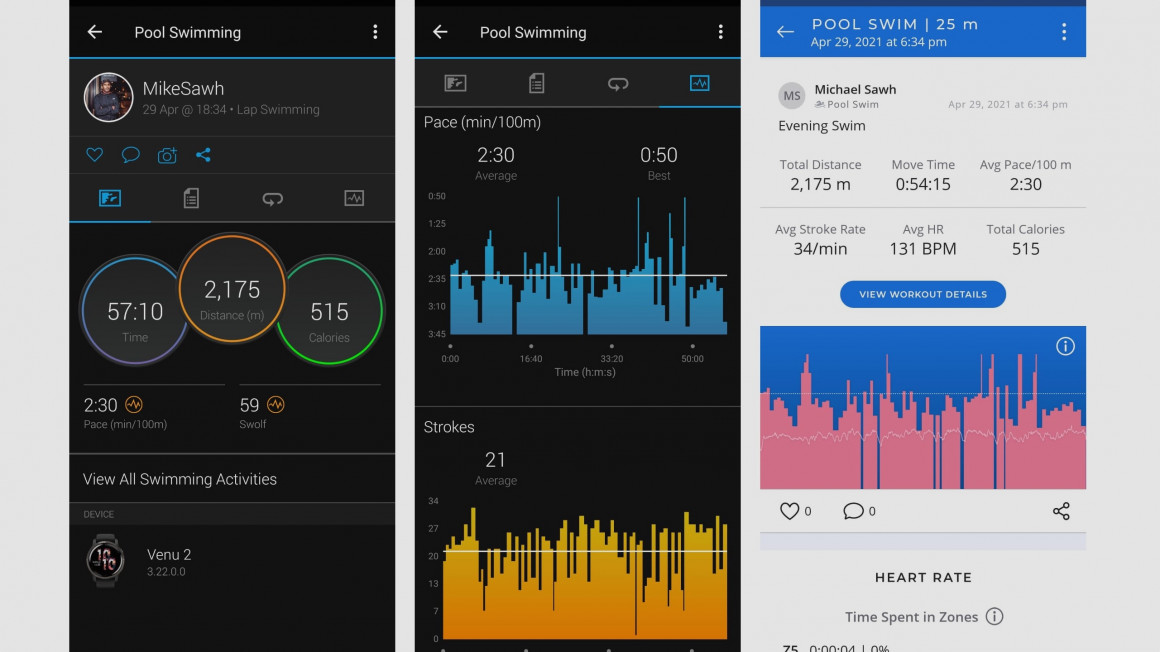
Heart rate accuracy
Wareable
The Garmin Venu 2 uses a newly improved fourth-generation Elevate optical heart rate sensor. Every time a company adds a new optical sensor to the watch we have high hopes of near-perfect accuracy – but sadly, we couldn't detect many real-world improvements on the Venu 2.
Let's start with the good. Resting heart rate data was identical to other devices we routinely test and we checked the data against a heart rate strap while sitting, and found pretty much identical readings and well within a reasonable margin of error. Remember, not even chest straps are fully accurate, and this is a non-lab test.
We also took the Venu 2 out on a range of runs against a Garmin HRM-Pro chest strap and found that on long, steady runs there were no major accuracy issues and the data was reliable.
Garmin Venu 2 (top) vs. chest strap
Wareable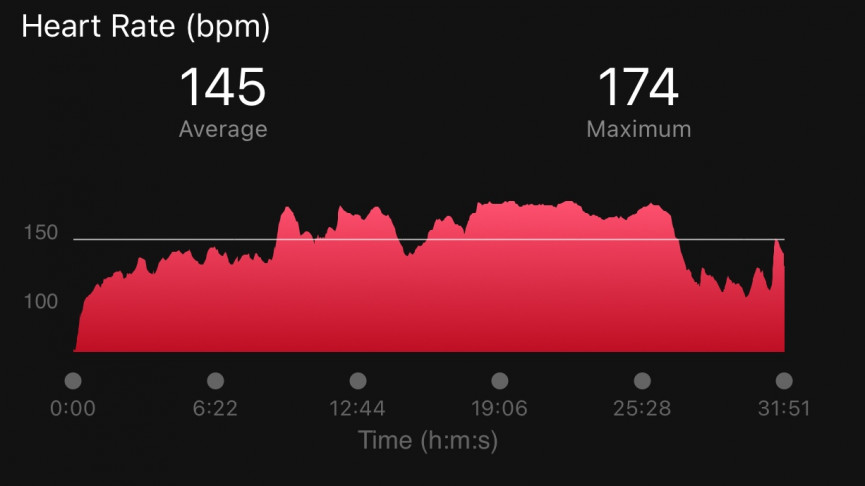
As you can see, the Venu 2 (above) struggled in the early stages of the run with HR bouncing about. It then was locked onto the cost strap for the second half – but failed on the short hill repeats at the end.
Wareable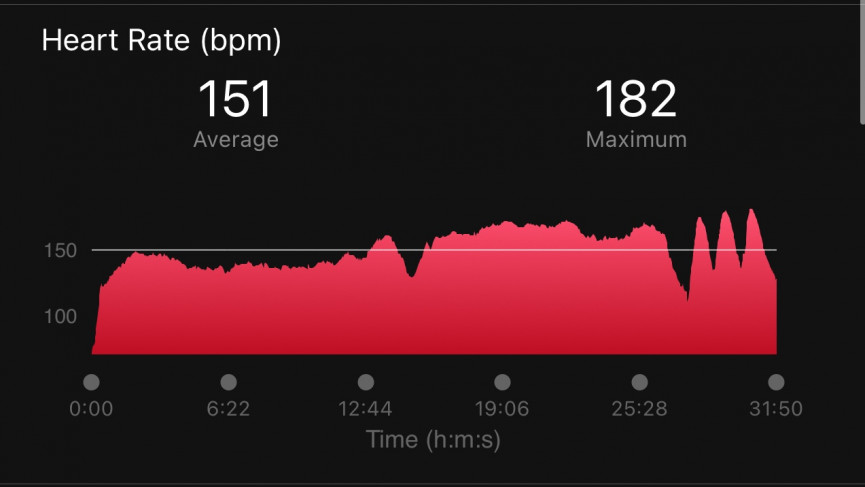
As with previous Garmin Elevate-powered devices, the run data was a little off in the early phases of the run, but after 10 minutes or so the optical sensor and chest strap were locked on.
On a longer run where we upped intensity hard at the end, we were pleased to see it reach a max HR of 190 alongside the chest strap, and produced a similar average HR for the session.
Finally, we took intensity up a level with a series of hill repeats. This is a short blast of very quick bursts of activity that send HR from a standing start of ~100pm up to around 180bp. This will break pretty much every optical sensor, but we were surprised to see the Venu 2 perform particularly badly, and even after three repeats the sensor was stuck at 120bpm, not registering any of the bursts of effort.
So heart rate accuracy is certainly a mixed bag, and we'd say good enough for getting good feedback from runs and workouts, but problematic for HIIT and explosive sessions.
As ever, if you’re keen on training by heart rate or HIIT sessions we still recommend a chest strap, and the Venu 2 does support ANT+ and Bluetooth external sensors.
Garmin Connect
Wareable
All of the stats and data live in Garmin Connect, which has become an excellent fitness/health platform – especially for those that are lovers of deep data.
The home screen is dominated by the My Day page, which shows all of your current stats in a glanceable format.
It’s a glorified version of what you see on the Venu 2, and much easier to digest.
Of course, the app is still busy and it’s often hard to find what you’re looking for. The Challenges section isn’t particularly arresting, and you can compete for badges with any friends on Garmin Connect. And then the Calendar and News Feed seem to be placed to find particular workouts from the past – again, they’re barely used by us.
The final menu is where all the magic happens, and on iOS at least, isn’t even labeled. Here you’ll find your deep data in Health Stats or Performance Stats all of which can be compared over months and years. Many metrics, such as the all-important VO2 Max, aren’t even listed on the Venu 2 itself, so unless you go poking about in Garmin Connect, you’d be forgiven for missing it entirely.
You can download guided workouts from the Training tab or download golf courses and access Garmin Connect IQ.
It’s fair to say Garmin Connect could use a major overhaul, but there’s a lot to like once you scratch the surface.
Smartwatch skills
Wareable
Much like the Fitbit Sense, the Venu 2 plays its hand extremely well as a fitness watch. However, as a daily smartwatch, it doesn’t excel, and this is where the Apple Watch is still lightyears ahead.
As mentioned the wrist-raise is poor, and when you use always-on, the ambient light sensor will dim the watch to a minimum when inside your coat sleeve, so you have to wait for it to light back up when you go to look at the watch. It’s a small gripe, but so basic and kind of annoying.
Notifications are well handled, however, it’s not possible to trim notifications. It’s all or nothing, and even notifications you’ve muted on iOS are still delivered – so we got thousands of alerts from our Arlo cameras. You can respond to notifications on Android, but not iOS.
You can play music natively from the wrist using streaming services, and there’s offline syncing for playlists from Amazon, Deezer, and Spotify. There’s also Garmin Pay if your bank supports it.
Overall, as a smartwatch, the Garmin offers a solid if clunky experience. As a smartwatch alone it’s not comparable to the Apple Watch in terms of usability (although it excels on battery life), but it’s as good as any Wear OS smartwatch, or the likes of the Amazfit GTS 2 and Huawei Watch GT2 – albeit twice the price.
Battery
Battery life did slightly disappoint, and we didn’t achieve the quoted 12 days from the 45mm Venu 2.
In our first cycle, we achieved 8 days with 2 hours of GPS run tracking and a round of golf. The pulse ox was turned off and the screen was not always on.
We turned the nightly pulse ox on with the always-on display and were able to make five days of battery life on two further cycles.
However, we were impressed by the rapid charge. A15 minute charge took battery life from 7% to 30%. We also charged the Venu 2 from the 12v outlet in our car for a 20-minute drive and were able to use it for a round of golf.
How we test
