
- Stress, energy and respiration
- Great price
- Loads of sports profiles
- Fiddly to use
- Not a looker
- Music too expensive
The Garmin Venu Sq is the company’s answer to the slew of budget sport-focused smartwatches hitting the market in 2020, and is a cheaper option for those looking for a Garmin on their wrists.
It’s Garmin’s answer to devices like the Huawei Watch GT2e, Amazfit GTS2 and even the Apple Watch SE, which all boast diverse workout tracking modes and competitive price tags.
And indeed the Garmin Venu Sq undercuts the company’s own Garmin Venu and Vivoactive 4.
But what is sacrificed? And is the Venu Sq a smart buy? We’ve been testing to find out.
Venu Sq: Price and completion
So let's get down to business. The Venu Sq comes in two different editions. The standard Venu Sq costs . The Venu Sq music edition, which adds a built-in music player, comes in at .
It's a good price and undercuts the Fitbit Versa 3 at and Apple Watch SE at .
If you were looking at the Huawei Watch GT2e it's great value at , but the ecosystem and app aren't nearly as good as the Garmin Venu Sq.
But if you did want to spend more money then you can currently pick up the Garmin Venu for around and the Garmin Vivoactive 4 for about the same.
Venu Sq: Design

As is the trend with the sub-market of budget smartwatches, the Venu Sq leans towards an Apple Watch type design. It’s bigger and boxier than Apple’s smartwatch though, and made of far less premium materials.
There are two physical buttons on the right-hand bezel. The top button summons the tracked sports profiles, which is the mainstay of the Venu Sq experience, and the bottom navigates back in the menus.
The 240 x 240 LCD screen is full color and does a good job of displaying information clearly.
It’s a cut above the likes of the Fenix and Forerunner, but not up to Garmin Venu or Apple Watch levels of screen clarity.
If we’re being critical the Venu Sq does pack a lot of information onto just a few screens and tapping to expand information can be really fiddly.

The interface is also quite opaque in places too, and certainly not as intuitive as other Garmin devices. And that’s confounded by text options being quite small and the touch interface quite imprecise, which can make navigation fiddly.
However, text clarity is excellent, especially when running.
The screen is not always-on by default so you need to raise your wrist to see the time. However, there is an option to have always-on information should you want it.
The rubber strap is sport-friendly, and uses a buckle. It did a good job of staying put during all-day wear.
The Garmin Venu Sq is water resistant to 50m, so it’s good for the pool and shower.
Venu Sq: Sports tracking

While the Venu Sq is the company’s budget all-day smartwatch, its use case is still heavily skewed towards sports tracking.
You get modes for running, cycling (indoor and outdoor), walking, golf, strength, cardio, yoga/pilates, elliptical, skiing and snow sports. And there are a host more profiles. Essentially, you name it, it tracks it.
There are also other modes for mindfulness, breathwork and guided breathing.
What’s more, workouts such as running and cycling have guided sessions available on the wrist. You can take guided interval sessions, quarter mile repeats, or for beginners, run/walk sessions too.
There are guided sessions for most activities, even yoga – albeit they're very simplistic, offering little guidance, explanation of moves nor much more than a simple timer.
Here’s a breakdown of some of the key modes we trialled:
Running

Running offers pretty basic data, showing pace, lap pace, distances, time and live heart rate.
The level of data on each screen is kept to a minimum, making it easy to read mid-workout and you can swipe to change screen using the touchscreen.
Post-run data is pretty complete and certainly enough for most runners. The on-watch breakdown is small and hard to read, so it’s best digested in Garmin Connect, or Strava which can be connected easily.
That’s where you can get information not only on core running metrics but also cadence, elevation, and time spent in heart rate zones.
You don’t get advanced biometrics from workouts like you’d find on Forerunner and Fenix devices, such as Training Effect, Load or VO2 Max. The Venu Sq is meant as a jack-of-all-trades type device for those after quality tracking of the basics.
This means that while you do get a host of dedicated workout modes, you’re not getting much more in terms of data than standard fitness-based smartwatches. Run tracking is no more detailed than you’ll get on the Apple Watch, for example.
Swimming
The Venu Sq, like the bigger Venu, can track pool swimming, but isn’t equipped to do the same for open water swimming. If you want that, you’ll have to grab a Garmin Swim 2 watch or spend much more on something like the Forerunner 745 or 945.
With the drop down in size and stature, it’s less bulky but bit tougher to absorb your real-time metrics in the water. When it’s time to track, it’s an identical experience to swimming with the Venu.
You’ve got one data screen with just two data fields at your disposal, which you can edit. You can set up alerts based on time, distance and calories and you enable auto-rests between lengths.
Post-swim you can see a great deal more in the way of metrics inside of the Connect app.
So you’ll be able to look over average strokes, pace, speed and get those SWOLF scores. We found core metrics on the whole matched up well with the Form Swim Goggles we pitted it against.
So while it’s not the best for taking in the data during a swim, it delivers reliable data and plenty of additional metrics when you’re out of the pool.
Golf, yoga and more

Likewise, other modes are also fairly simple. We tried yoga in a class and found it to be more detailed than Fitbit or Apple Watch.
Stress and breathing rates per minute are tracked through the session and displayed on the watch should you want to keep an eye on your body’s response – although stress stopped tracking half way through our session.
And if you want, you can toggle for each yoga position. However, we found that to be a bit counter-intuitive in a class, where you don’t want to be fiddling about with your watch.
It’s nice to get yoga-centric metrics, but we didn’t find them hugely useful in a structured class. But we could see how people doing home yoga workouts could find breathing rate and stress data interesting.
Golf tracking is a native mode on the Garmin Venu Sq but you need to pre-load the course data and sync via Garmin Connect. That’s fine if you play a course regularly, but can be a faff if you leave syncing until the first tee box.
We found the tracking to be accurate and responsive, offering distances to front, middle and back at a glance.
You get many of the premium Approach watch features, including autoshot detection, which will show the distance of the last tracked shot. This is a simple feature we enjoy on Garmin golf watches, but we found it didn’t work well on the Venu Sq and most of the time didn’t detect our strokes.
You will also get lay-up and hazard information, but again, we found the interface to be a little fiddly.
In short, a good jack-of-all-trades at this price point, but the Garmin Venu Sq isn’t breaking any new ground.
Venu Sq: Heart rate features and accuracy

The Venu Sq uses the company’s Elevate optical heart rate sensor, and it’s a good performer on the budget smartwatch.
It packs in SpO2 blood oxygen detection as well as simple heart rate tracking, which works 24/7.
As the Venu Sq is primarily a sport-focused watch, we’ll begin with its performance during tracked sessions.
We found HR performance to be in line with most other Garmin devices, with solid tracking and accuracy during moderate to intense workouts. We tried tempo runs and the sensor was matched to a chest strap, matching average and peak heart rate intensity almost exactly - and well within the error margin for testing of this nature.
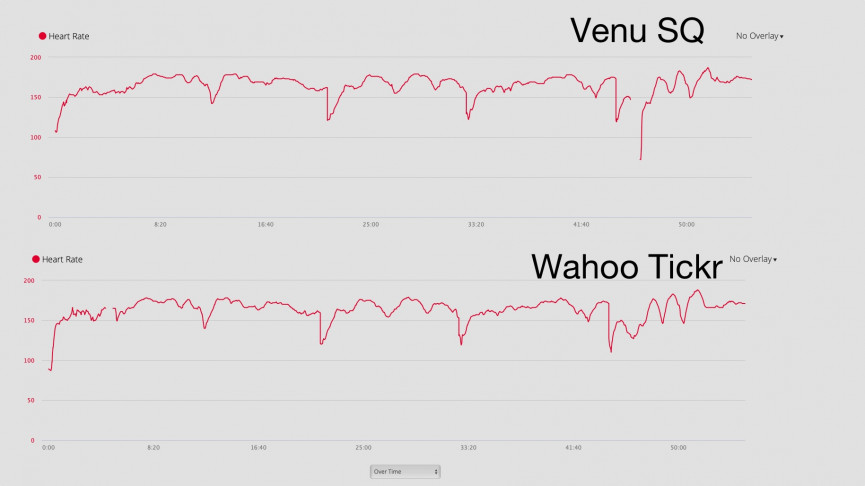
Note: The outage on Venu Sq was taking the device off for pictures
You can see comparison data above – and it is extremely closely matched between the Venu Sq and chest strap.
When we tried to overload the sensor with quick intervals at the end of a 10K run (just after the outage) it lagged significantly in real time, but did track the peaks and lows accurately. Some sensors just melt down when heart rate starts bouncing about, but the Garmin did better than most.
As usual we have to stress that if you really care about getting a live, accurate HR reading during HIIT you will need a chest strap – that goes for any optical sensor on any device. But we're happy with the Venu Sq's optical sensor as a guide to how hard you worked out and to glean data for Body Battery, stress, recovery and heart rate zone data.
You can also manually map zones if you want, and even better, the Venu Sq supports external sensors.
Venu Sq: Health stats

While it’s been a feature of health and fitness wearables for some time, SpO2 is firmly in the spotlight at the moment thanks to its appearance on the Apple Watch Series 6.
But you get more data on the Venu Sq at half the price.
Like the Apple Watch you can see blood oxygen tracked during sleep, which can reveal sleep disorders such as sleep apnea. It supports all day pulse ox tracking too. However, both of these options are off by default and will hugely impact battery life.
We actually like the toggling off of this feature, as it’s not something most people need to track every day. However, automatically tracking once a week might be a more useful way of integrating the feature.
But the SpO2 sensor is still utilized regardless of whether you have pulse ox monitoring toggled on.
Like the Fitbit Sense, the Venu Sq tracks breathing rate during sleep – and will also work during some workouts such as yoga. Elevated breathing rate can be a sign of oncoming respiratory illness, so can be worth keeping tabs on.
We found Fitbit and Garmin’s breathing rate tracking to be on a par, indicating decent accuracy. But the Venu Sq offers it without a Premium subscription – which is a big selling point.
Venu Sq: Body Battery and stress
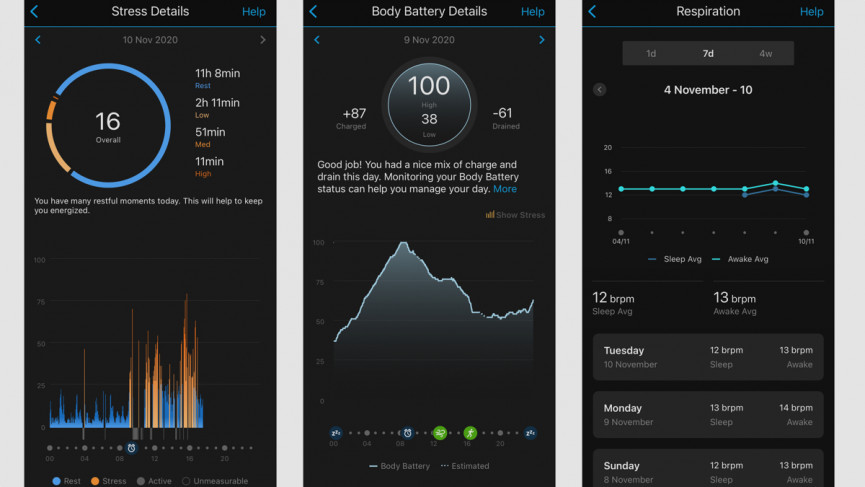
Like the Fitbit Sense, the Garmin Venu Sq focuses on stress and energy levels. While it doesn’t have a dedicated EDA sensor like Fitbit, it will study body stress using metrics like heart rate variability, and round them up into a single stress score.
Likewise, it will also estimate energy levels using the Body Battery feature. It does this by monitoring signals in your heart rate, matched with exercise levels and sleep quality. This is a nice feature and can be used to guide whether to schedule lighter/harder training sessions – or even skip a session to recharge.
These two features are by no means exclusive to the Garmin Venu Sq, and can be found across the Forerunner and Fenix range. But it’s refreshing to see these on such a low-cost device and used as a wellness metric, rather than aimed at the performance athlete crowd.
The major problem we have is the presentation on the watch. The baffling interface makes these features feel underplayed, and like so much it’s best to view them in Garmin Connect.
Venu Sq: Sleep tracking

Garmin’s sleep tracking has undergone a big overhaul in the past couple of years, and it’s a worthy alternative to Fitbit – which we still consider best in class. And it’s light years ahead of the native tracking found on the Apple Watch.
You get a full breakdown of sleep stages (deep, light, REM and awake) across the night. You can see blood oxygen and respiration too.
However, it doesn’t offer a single sleep score, like you’ll find on Fitbit.
We also found it less sensitive than both Fitbit and the Withings Sleep Analyzer we compared it too – and on average achieved around an hour extra sleep time.
We do feel the Fitbit is a harsh judge of sleep quality, but if you are keen to get better rest it’s probably best to not get vanity scores.
Venu Sq: Fitness tracking

Of course, Garmin does the basics of fitness tracking too. The Venu Sq tracks steps, calories, active minutes and resting heart rate – which are considered to be the key tenets of a healthy lifestyle.
All this is accessible on the wrist, along with Body Battery and Stress, by swiping down on the watch face to My Day.
You can then, with precise tiny finger taps, access more in-depth analytics of each metric – if you so wish.

However, you’re best off using Garmin Connect. And we were pleased to see the companion app bristling with metrics, insights and data after a few days with the Garmin Venu Sq.
For such a low-priced device, it does generate a lot of health and wellbeing data. And unlike the likes of Amazfit’s Zepp app or the Huawei Health app, it’s a mature ecosystem that supports the Venu Sq.
The simplistic and kind of fiddly interface of the Venu Sq means you’ll spend more time here than on other Garmin devices – but you won’t be disappointed.
Venu Sq: Smartwatch features

There’s plenty of smarts on the Venu Sq, and it handles the basics with aplomb.
Notifications are delivered nicely with easy to read and well formatted messages forwarded from your phone. However, we did turn these off after a couple of days.
You get Garmin Pay, which doesn’t have the same banking support as Apple Pay, but does have a healthy selection in the US.
And if you opt for the pricier Venu Sq you will also get music support. That means support for Spotify synced playlists, which is the Holy Grail of wearable music. There’s Deezer and Pandora support too.
We had a few teething problems setting up the music, namely connecting the Venu Sq to our Wi-Fi. After that it worked well, and if you’re committed to running and working out without your phone, then it does the job.
Honestly, we feel the price premium purely for music takes the Venu Sq into a place that feels a little hard to justify.
Venu Sq: Battery life
Garmin promises six days of battery life in smartwatch mode, which does stack up from our testing. However, this relies on your keeping the always-on display off, and not using the Pulse Ox at night.
If you do, you can expect around half that time.
In terms of GPS tracking, Garmin promises 14 hours – again, that checked out from our own usage.
That puts it in the realms of the Fitbit Sense, although there the six days includes blood oxygen tracking at night.
How we test
