
- Lovely AMOLED screen
- Largely reliable fitness tracking features
- Good sports tracking accuracy
- Sub $100 price
- Heart rate accuracy isn't brilliant
- Some notification support bugginess
- Real battery life lower than quoted
The Poco Watch is a new affordable smartwatch, that offers an intriguing array of features for a very reasonable price.
If you haven't heard of Poco, then don't worry. It was a Xiaomi-owned company until it spun off into an independent company in 2020.
This square smartwatch is squarely aimed at the budget end of the market, so it's not trying to go toe to toe with the Apple Watch Series 7 or Samsung Galaxy Watches of this world.
But the Poco Watch costs just €79 ($84/£66.) There's no official US price or launch yet, so you're going to find it tricky to find stateside. But it's in the same bracket as the Amazfit Bip U Pro, Huawei Watch Fit, and the Redmi Watch 2 Lite.
But you do get great value with an AMOLED screen, built-in GPS, heart rate and blood oxygen tracking, notification support, and the promise of up to 14-day battery life.
We've been putting the Poco Watch to the test to find out if this budget smartwatch is worth picking up and strapping on.
Design and screen

While Poco isn't owned by Xiaomi anymore, it's clearly taken strong design inspiration from its smartwatches. The Poco Watch looks like a clone of the Xiaomi Mi Watch Lite and the Redmi Watch 2 Lite (a Xiaomi sub-brand).
It's got a similar square look and a TPU strap with a nice secure buckle keeping it in place. There's a dinky 39mm matte-look plastic case that at 9.98mm thick, is surprisingly slim as well. If you like your smartwatches small and light, the 31g Poco Watch ticks those boxes.
It comes in blue, black and ivory case colors and Poco does offer two additional strap color options, though getting those straps off isn't the easiest process.
The star of the show here though is the touchscreen. While Xiaomi and Redmi's square smartwatches are packed with TFT screens, Poco has gone all in on an AMOLED one.
It's a 1.6-inch, 320 x 260ppi resolution kind, with just a thin bit of black bezel surrounding it, which is more noticeable when jumping into the menu screen, but it's hardly an eyesore like it is on some other smartwatches.

It's a really good quality AMOLED and a rarity to find one on a smartwatch this affordable.
It's got those nice deep blacks you'd expect on an AMOLED, with vibrant colors and we had no issues viewing the screen indoors or outside.
You can set it to an always-on mode as well, but when you'll do that you'll be told it's going to impact battery life. Poco does let you set the hours that screen stays on for though to help preserve that battery.
Interacting with the touchscreen is nicely responsive as well. There's the smallest of lags swiping through widgets and menus, but it's good overall. There's also a physical button tucked away on the side of the case to quickly jump from the watch screen to the menu screen so you're not entirely restricted to using the touchscreen either.
It's a watch that carries a 5ATM water resistance rating, which means this is one you can take swimming and keep on in the shower.
The Poco Watch is instantly more likable with that AMOLED display. It reminds us a lot of the look and feel of wearing one of Amazfit's Bip smartwatches and that's definitely a good thing. Poco isn't trying to break new ground with the look here, but overall it's been a nice watch to wear and live with.
Smartwatch features

Before you start hoping to use the Poco Watch as a smartwatch, you'll need to jump into the Mi Fitness app (iOS and Android) to enable notifications and receive notifications from particular apps.
You can also turn on incoming alerts, access music controls and there's a surprisingly rich collection of watch faces that make good use of that AMOLED screen.
Notification support is fine when it worked. There was initially an issue we found where the companion randomly selected apps to receive notifications compared to the ones we'd selected. It seems to have been rectified, but it's clear there might be an odd syncing bug here.
Features like weather forecasts and music controls are well optimized for the display, and it's a watch software that's very easy to get to grips with as well. Poco doesn't specify the processor that's on board here, but it's clearly not the best you can get on a smartwatch, but it's thankfully not a laggy mess either.
There are some useful extras here like being able to use the watch as a smartphone camera shutter and set up the default of custom timers and alarms.
We didn't expect to get big smartwatch features like payments or apps, but the ones that do cut, work okay. If Poco can iron out that notification bug, then it offers enough of a smartwatch experience to give you the good basics.
Sports tracking

Poco does pitch its watch as being made for fitness, so it gets a fair amount of features on that front. It's promising to monitor heart rate 24/7 and track blood oxygen data.
You've got 100+ fitness modes and GPS, GLONASS, Galileo and Beidou satellite systems all supported to offer accurate outdoor tracking.
On the watch, you hit the icon with the running man to get into workout mode and can scroll through activities like running, hiking, HIIT, indoor rowing and there are profiles for both indoor and open water swimming.
You can add and remove modes at the bottom of the screen if you don't see your preferred exercise from the 100 modes supported displayed.
Each of the modes has a small number of settings, so it will let you set target goals or set up alerts for things like time and distance.
For runs, you can see data like pace, distance, previous lap pace, and running gait insights like cadence and heart rate. You can also access music controls during workout mode.
Switch to something like indoor rowing and you can see stroke counts and even add rests into your session. While there's not a huge amount of customization available, you do still get a decent amount of data here.
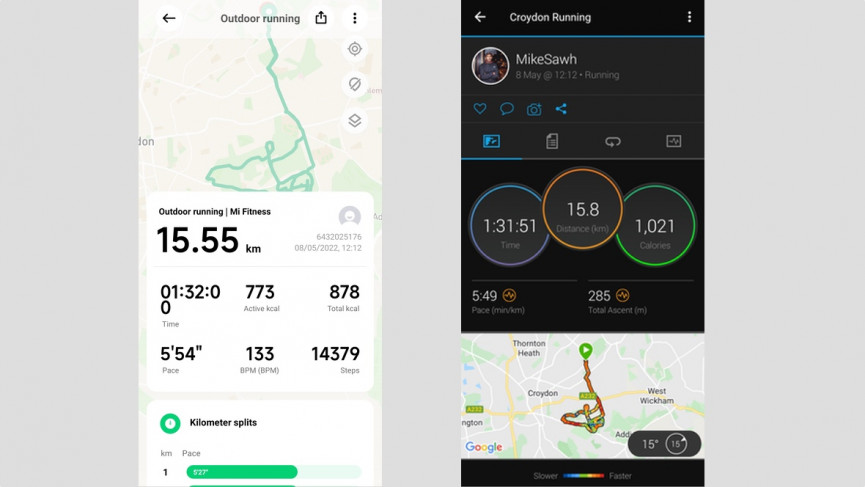
GPS tracking compared: Poco Watch (left) and Garmin Epix (right)
Accuracy-wise, it tended to come up slightly short on distance tracked compared to the very accurate (but also very expensive) Garmin Epix which uses multi-band GNSS for top accuracy. But we're talking 250 metres over 15km – so well within a reasonable margin for error, and we wouldn't hesitate to recommend for running.
The mapped routes largely matched up though but generally clocked us going at a slower pace.
Heart rate data was hit and miss with some unusually low average readings compared to a chest strap monitor, while max readings were around 5 bpm out from a chest strap.
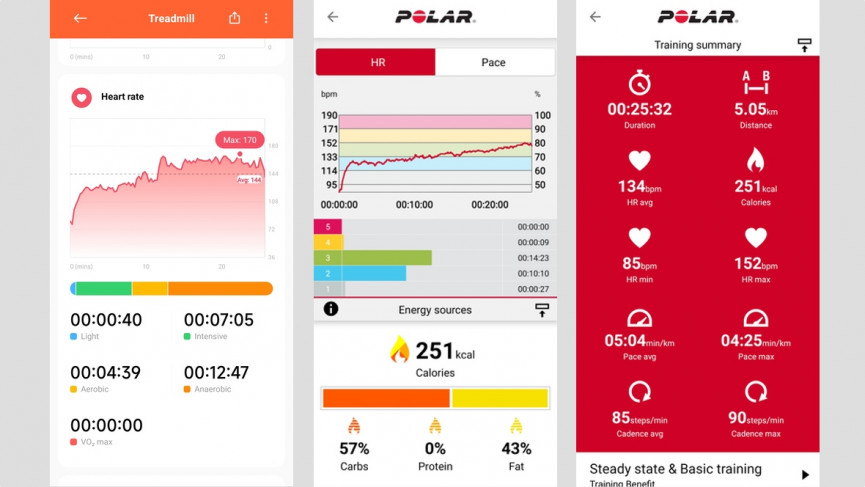
Treadmill running HR compared: Poco Watch (left) and Wahoo Tickr (center and right)
Indoors on a treadmill, unsurprisingly there were tracking accuracy issues when you swap GPS for accelerometer-based tracking. In a 5k run, it recorded the run at 3.82km.
Thankfully, you can adjust distance tracking post-run to make sure it's more reliable for future indoor runs. We saw similar issues in heart rate data where average readings and maximum readings were noticeably off from a chest strap monitor.
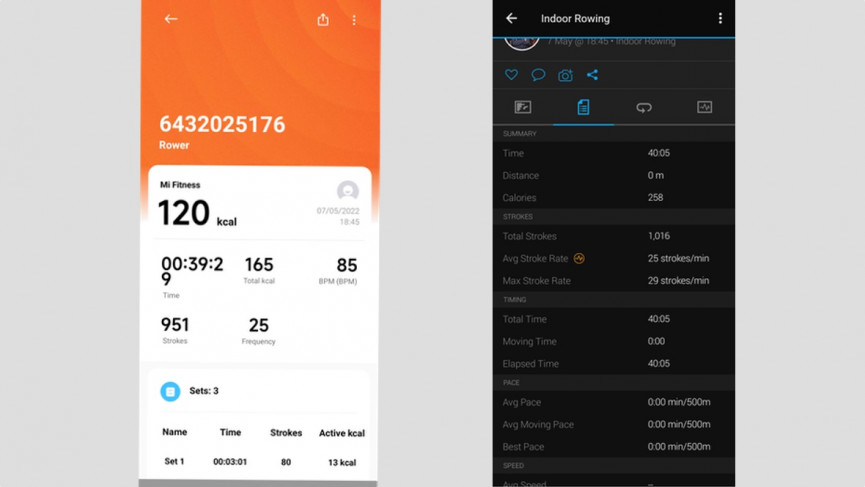
Indoor rowing compared: Poco Watch (left) and Garmin Epix (right)
On indoor rowing sessions, it didn't quite match up on overall stroke counts, but did match up with average stroke numbers compared to the rowing tracking on a Garmin. Heart rate data once again didn't feel hugely reliable.
Given the price, the sports tracking is not bad on the Poco Watch. If you're using it for casual runs and indoor exercise, there's a good level of data and accuracy is okay. If you're hoping for sports watch levels of performance, then that's not what you get here.
Poco Watch: Health and fitness tracking

If you're turning to the Poco Watch to count steps and track sleep, it can do that too. There's some nice watch faces to display your progress and a dedicated sleep menu to see your most recent night of sleep. There are also dedicated menus for real-time heart rate data, stress, which is powered by heart rate variability, and blood oxygen data as well.
Step counts were generally in the ballpark of the daily counts captured by a Polar watch.
Inside the Mi Fitness app, you can see when those steps occurred and see your estimated calorie burn across that data. You'll get inactivity alerts when you've been sitting still for too long and those are also logged in the companion app.
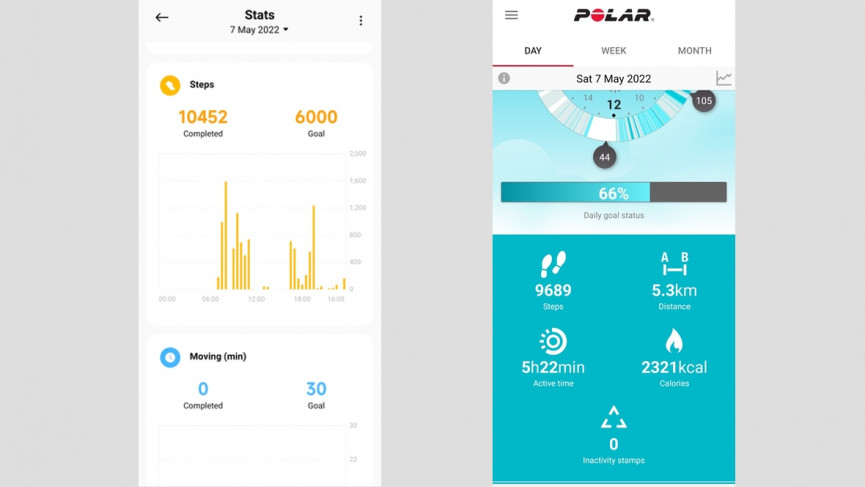
Step counting compared: Poco Watch (left) and Polar Pacer Pro (right)
For sleep, you'll get a breakdown of sleep duration, and sleep stages including REM sleep, but you don't get an overall sleep score. If enabled, you'll also see heart rate and blood oxygen data. We felt data accuracy had its good and bad days, but definitely more good days.
It generally matched up with the reliable sleep tracking on the Oura Ring 3 for the duration and offered similar sleep stage breakdowns.
Though on some days, it did also capture an hour more of sleep time. Sleeping heart rate was generally within 5bpm of the Oura's heart rate tracking as well.
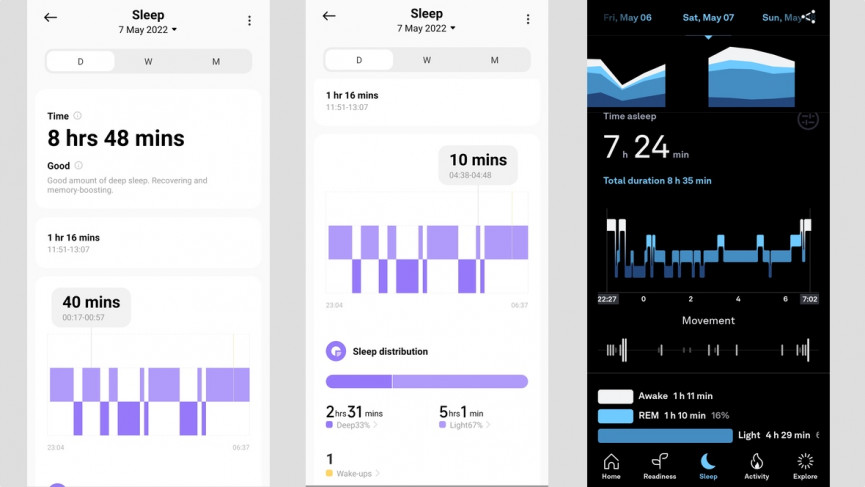
Sleep tracking compared: Poco Watch (left and center) and Oura Ring 3 (right)
Sticking on all things heart rate, the Poco Watch doesn't massively impress with continuous monitoring.
While lowest heart rate readings generally matched up to the Oura, average and resting HR readings were significantly higher in comparison. Things felt a bit more reliable with blood oxygen measurements, though beyond capturing that data, Poco doesn't do anything with the data.
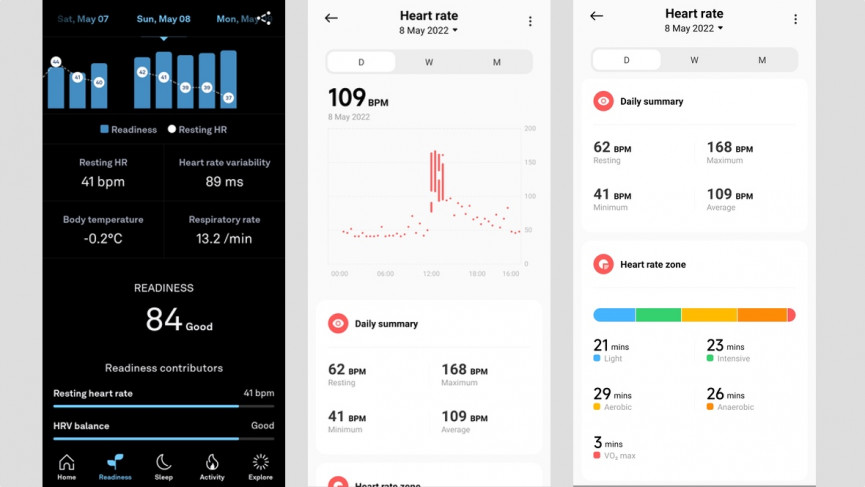
Continuous heart rate tracking compared: Oura Ring (left) and Poco Watch (center and right)
Poco does also offer stress tracking, plotting stressful moments across your day, showing maximum, minimum, and average stress scores out of 100.
There are also women's health features to track periods, and cycle lengths and make use of a period prediction mode.
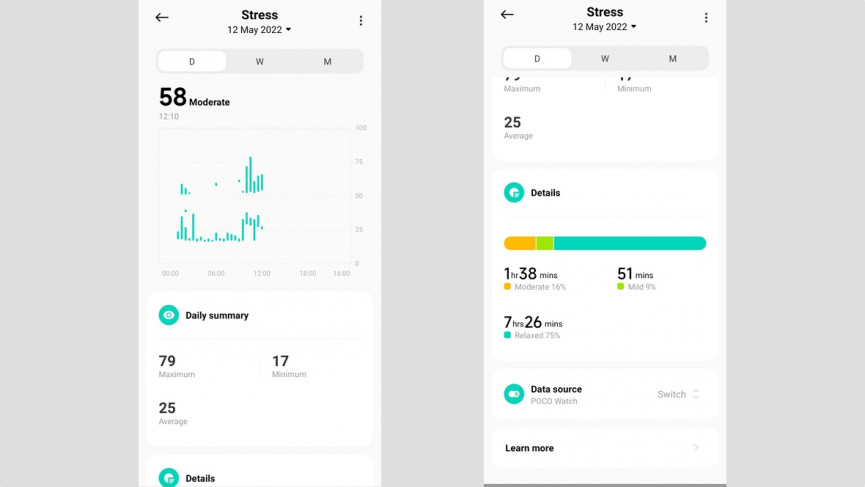
The Poco Watch works well as an activity tracker, but it's clear that it falters in some areas – but at this price point, those inaccuracies and discrepancies might well be a compromise worth making.
If you want the most reliable heart rate and some deeper health insights and recommendations, then you're going to need to stump up the extra for a Fitbit.
Poco Watch: Battery life
What you get in terms of battery life on the Poco Watch entirely depends on whether you go all in on features, or you scale things back.
Poco touts that the 225mAh capacity battery can last up to 14 days in 'typical usage mode'. That typical usage means doing things like monitoring heart rate at 30-minute intervals, measuring blood oxygen twice a day, and using GPS for just 35 minutes a week. Now if you do that, you can comfortably get to that 14-day number.
When we switched from typical usage mode to monitoring heart rate every minute, turning on advanced sleep monitoring and using GPS on a more regular basis, it's not quite the same story. We'd say it's about seven days – half of Poco's estimate. But that's still a decent return at this price.
With 1.5 hours of running using GPS, the battery life dropped by 15%, which isn't a bad showing for a budget watch. That roughly works out to about 10 hours of GPS tracking – again, plenty for most people.
How we test
